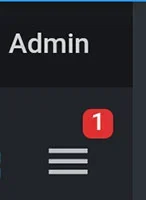Just following up.Hi, a question. Is there a way to hide the "Message user info elements" on mobile, but not on desktop? We don't want to make them collapsible on desktop.
So our desktop Postbit looks like this, which is what we want:
View attachment 248078
However, our mobile Postbit looks like this:
View attachment 248079
As mentioned, we want to keep our desktop postbit as is, but not display those Message User Info Elements when on mobile.
Thanks.
You are using an out of date browser. It may not display this or other websites correctly.
You should upgrade or use an alternative browser.
You should upgrade or use an alternative browser.
UI.X 2 [Paid] 2.3.8.0.1
No permission to buy ($59.50)
- Thread starter ThemeHouse
- Start date
Apologies for missing this, I'll have a look and get back to you on this!Hi, a question. Is there a way to hide the "Message user info elements" on mobile, but not on desktop? We don't want to make them collapsible on desktop.
So our desktop Postbit looks like this, which is what we want:
View attachment 248078
However, our mobile Postbit looks like this:
View attachment 248079
As mentioned, we want to keep our desktop postbit as is, but not display those Message User Info Elements when on mobile.
Thanks.
I'd have to check with our team on this and get back to you. Although you can set this to something different within your administrative panel by navigating to Appearance -> Style Properties -> Typography -> Weight -> Heavy font-weight. I'll update you once I've heard back from our team!The default font-weight for bold (fontWeightHeavy) is set to 600, while Google offers Roboto (a default fallback font) only in 500 or 700. Isn't that a problem? Thanks!
It won't cause any problems as such as will render at weight 500 instead, which is likely how we intended it to look if that's how it's currently displaying. If I'm understanding correctly, it wouldn't be possible to specify, say, 600 for a primary font and 500 for a fallback within one setting value, so specifying 600 means it'll use that if it's available, otherwise it uses the next smallest available (500 in this case).The default font-weight for bold (fontWeightHeavy) is set to 600, while Google offers Roboto (a default fallback font) only in 500 or 700. Isn't that a problem? Thanks!
I spoke with our team and they mentioned adding this code to your extra.less template should do what you mentioned above. Give it a try and let us know how it goes, pleaseHi, a question. Is there a way to hide the "Message user info elements" on mobile, but not on desktop? We don't want to make them collapsible on desktop.
So our desktop Postbit looks like this, which is what we want:
View attachment 248078
However, our mobile Postbit looks like this:
View attachment 248079
As mentioned, we want to keep our desktop postbit as is, but not display those Message User Info Elements when on mobile.
Thanks.
CSS:
@media (max-width: @xf-responsiveMedium) { .message-userExtras { display: none !important; } }I am helping Flying (he just bought your style "Prisma" today) installing the style addon to his XF 2.2.4 server using PHP8.
The server then gets constantly flooded by multiple errors.
(Is this a compatibility issue between the current UI.X and PHP8?)
// Screenshots removed according to what requested by the webmaster.
The server then gets constantly flooded by multiple errors.
(Is this a compatibility issue between the current UI.X and PHP8?)
// Screenshots removed according to what requested by the webmaster.
Last edited:
Yes, I don't believe we have PHP 8.0 support yet, but it is being worked on.
Thanks. Those error reports were gone after switching to PHP 7.4.Yes, I don't believe we have PHP 8.0 support yet, but it is being worked on.
This is correct sirYes, I don't believe we have PHP 8.0 support yet, but it is being worked on.
Hmm that is interesting. Happy to look. If I can trouble you to create a ticket, with a link to the site, we can try and debug that, it is the first Ive heard of this issue so perhaps new with latest update.Hi
I upgraded the Xenforo from 2.1 to 2.2, then updated my themes. but there is a problem when my members surfing the forum with their cellphones. It always shows there is an alert, but when you click on the hamburger menu there is not any alert.
View attachment 249911
It doesnt happen if you change to default theme.
Hey there just wanted to make sure you got a proper response.Hi
I upgraded the Xenforo from 2.1 to 2.2, then updated my themes. but there is a problem when my members surfing the forum with their cellphones. It always shows there is an alert, but when you click on the hamburger menu there is not any alert.
View attachment 249911
It doesnt happen if you change to default theme.
Hi,
How to add this code in template
Where I added it and a blank page appeared!
How to add this code in template
forum_view
Code:
<xf:if is="$node.Moderators is not empty">
<ul class="listInline listInline--comma" style="padding: 6px 10px; font-size: 13px;color: #283957; border-bottom: 1px solid #cbcbcb;
background: linear-gradient(0deg,#fcfcfc,#fdfdfd); font-weight: bold;">Moderator :
<xf:foreach loop="$node.Moderators" value="$moderator">
<li><xf:username user="{$moderator.User}" defaultname="{$moderator.User.username}" /></li>
</xf:foreach>
</ul>
</xf:if>Where I added it and a blank page appeared!
Hello,Hi,
How to add this code in templateforum_view
Code:<xf:if is="$node.Moderators is not empty"> <ul class="listInline listInline--comma" style="padding: 6px 10px; font-size: 13px;color: #283957; border-bottom: 1px solid #cbcbcb; background: linear-gradient(0deg,#fcfcfc,#fdfdfd); font-weight: bold;">Moderator : <xf:foreach loop="$node.Moderators" value="$moderator"> <li><xf:username user="{$moderator.User}" defaultname="{$moderator.User.username}" /></li> </xf:foreach> </ul> </xf:if>
Where I added it and a blank page appeared!
I would suggest asking about this within the Styling and customizations forum here as by default this type of functionality isn't supported on XenForo by default.
Hey @Mike Creuzer & @Jake B. !
Is there any way to configure collapsable badges? See image below for our issue.

We are continually adding badges and making these collapsable would be great! Or if you guys have an add-on for this - please point me to it!
This style is awesome!
Thanks!
Is there any way to configure collapsable badges? See image below for our issue.

We are continually adding badges and making these collapsable would be great! Or if you guys have an add-on for this - please point me to it!
This style is awesome!
Thanks!
This would surely require custom development nor do we offer an add-on that would allow you to achieve this either. Although there is already a collapsible aspect within the postbit already within Appearance -> Style Properties -> Messages.Hey @Mike Creuzer & @Jake B. !
Is there any way to configure collapsable badges? See image below for our issue.
View attachment 251151
We are continually adding badges and making these collapsable would be great! Or if you guys have an add-on for this - please point me to it!
This style is awesome!
Thanks!
I have the same problem but my UI.X is a new install on current Xenforo. I've tested Firefox, Chrome, Safari on desktop no issue. My iPhone shows 24 alerts that I can't get rid of.Hi
I upgraded the Xenforo from 2.1 to 2.2, then updated my themes. but there is a problem when my members surfing the forum with their cellphones. It always shows there is an alert, but when you click on the hamburger menu there is not any alert.
View attachment 249911
It doesnt happen if you change to default theme.
What's your URL? Is there any page or server caching set up?
Similar threads
- Locked
- Question
- Replies
- 9
- Views
- 100
- Question
- Replies
- 20
- Views
- 403
- Replies
- 71
- Views
- 1K