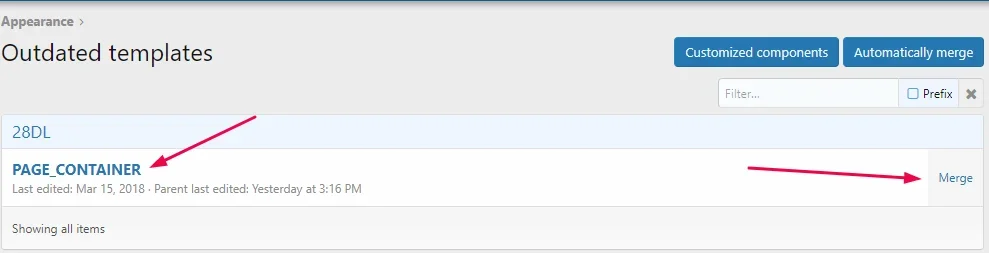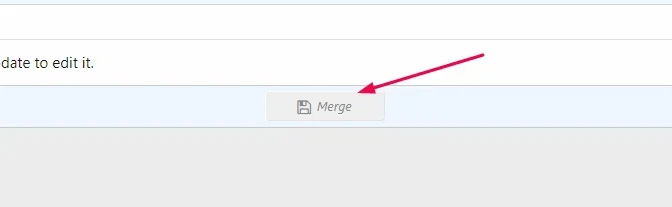Dalton Prock
Well-known member
If you are asking if they are separated in the forums by color or so, yes they are. You are able to view this in our public demo before you purchase the theme.is seperate sticky threads also build in this theme or do i need a seperate addon for this?