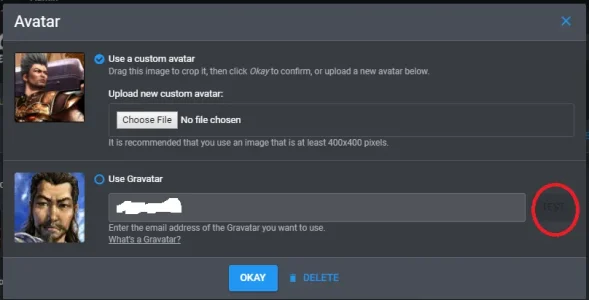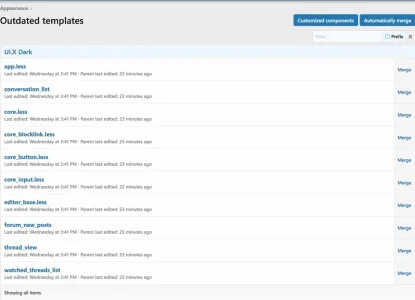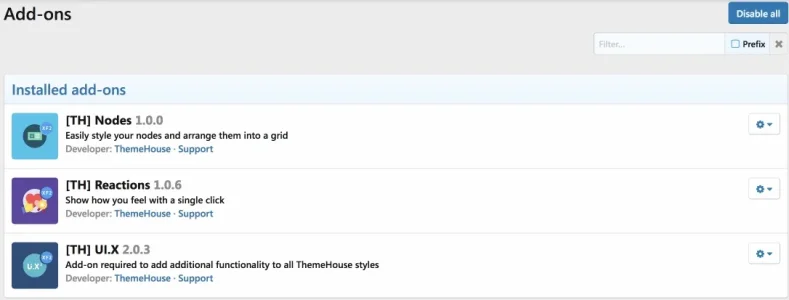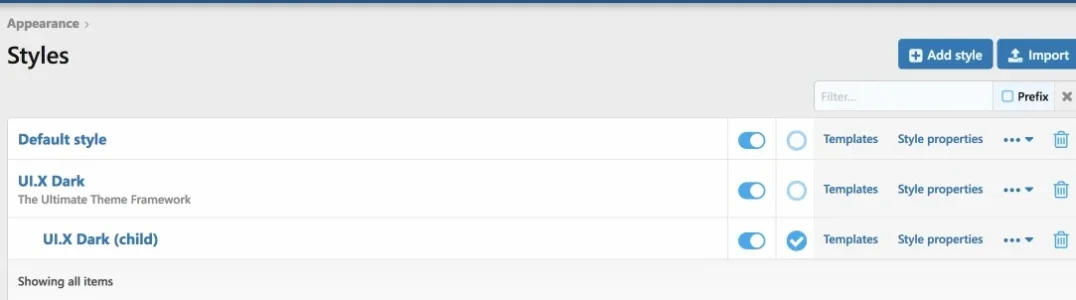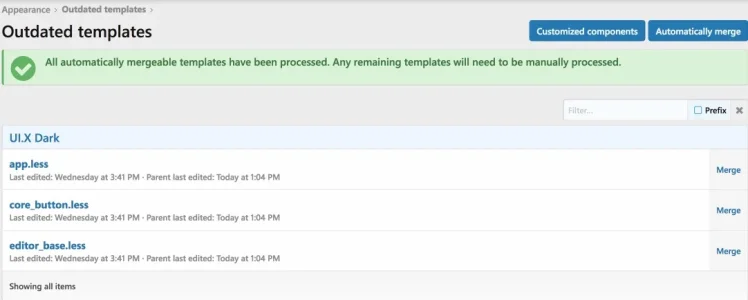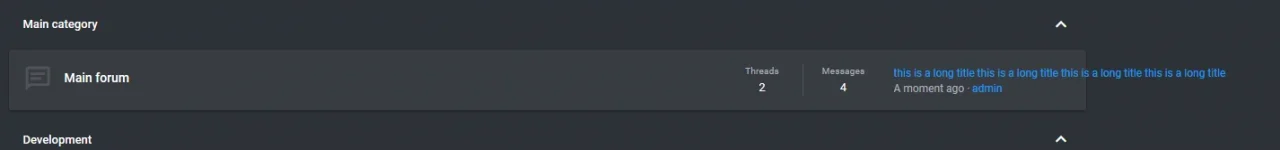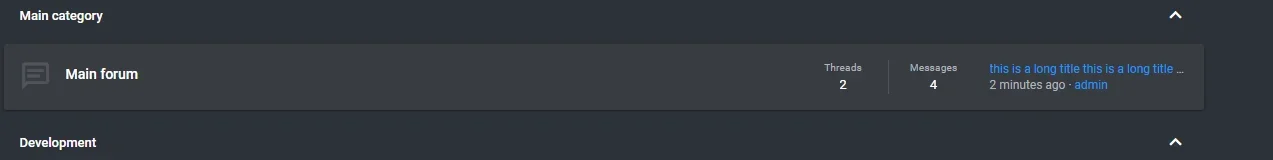How do I
Excellent, thank you for update! How do I update without losing my customization to the style?
ThemeHouse updated UI.X 2 Dark with a new update entry:
Version 2.0.0.1 released
Read the rest of this update entry...
Excellent, thank you for update! How do I update without losing my customization to the style?