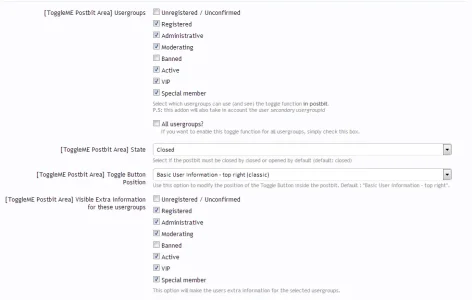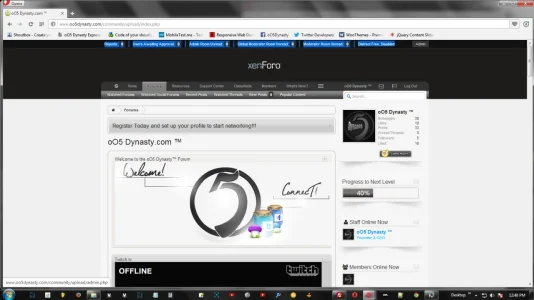You are using an out of date browser. It may not display this or other websites correctly.
You should upgrade or use an alternative browser.
You should upgrade or use an alternative browser.
ToggleME 3.1.4
No permission to download
- Thread starter cclaerhout
- Start date
cclaerhout
Well-known member
No need, it's certainly coming from the php dom functions(*). Can you confirm the problem occurs also on the default theme. If yes, what's your php version? If no, which theme are you using?I had a feeling that might be the caseThanks any way. I'll keep digging, turn off all addons etc...
(*) Based of your observation (in the github release, the widgets have the same issue whereas on the XenForo version they don't have), it might come from the content of the php dom save function:
PHP:
$doc->saveHTML($doc->documentElement)cclaerhout
Well-known member
Ok, I will check after and if I find nothing wrong, I can try on your server but this kind of tests require time. Contact me by pm if the php version gives nothing.Yes it is Default Theme (as well as all others). I'll have to confer with the other Admin about the php version.
Viserys
Member
I installed this on my live forum and it was working correctly for a few hours. All of a sudden it stopped working. What could be the cause of this? Really strange. Possible addon conflict? That would be my best guess. Unfortunately, the process of disabling all add0ns and testing that is a tedious process.
cclaerhout
Well-known member
Check you browser console to detect any JS errors on your website.I installed this on my live forum and it was working correctly for a few hours. All of a sudden it stopped working. What could be the cause of this? Really strange. Possible addon conflict? That would be my best guess. Unfortunately, the process of disabling all add0ns and testing that is a tedious process.
In previously version 2.x.x it was possible to hide postbit ToggleME button for guests and postbit fields is close. In 3.x.x vesion that is not possible or I don't know how to set ToggleME option. Please help. If I disable ToggleME button for guests, postbit fields is showing to guest, but [ToggleME Postbit Area] State is Closed.
cclaerhout
Well-known member
Nothing has changed in version 3.0 for the postbit. Be sure the option "[ToggleME Postbit Area] State" is set on "closed" and the usergroup you're testing with is not checked inside the option "[ToggleME Postbit Area] Visible Extra Information for these usergroups".In previously version 2.x.x it was possible to hide postbit ToggleME button for guests and postbit fields is close. In 3.x.x vesion that is not possible or I don't know how to set ToggleME option. Please help. If I disable ToggleME button for guests, postbit fields is showing to guest, but [ToggleME Postbit Area] State is Closed.
cclaerhout
Well-known member
@Sasa
It works as expected.
1) ToggleMe is not enabled for the unregistered visitor, so it's kind of normal that it doesn't work
2) You set the default postbit state to "close" BUT you force it to be visible for the "Registered, administrative, moderating, active, VIP and Special member". I will rephrase the last option that is unclear and where an adjective is missing in the description.
It works as expected.
1) ToggleMe is not enabled for the unregistered visitor, so it's kind of normal that it doesn't work
2) You set the default postbit state to "close" BUT you force it to be visible for the "Registered, administrative, moderating, active, VIP and Special member". I will rephrase the last option that is unclear and where an adjective is missing in the description.
cclaerhout
Well-known member
cclaerhout updated ToggleME with a new update entry:
Version 3.0.1 released
Read the rest of this update entry...
Version 3.0.1 released
Version 3.0.1 released
- Html dom functions slightly modified to avoid any errors with some utf8 characters
- 1 phrase modified
Read the rest of this update entry...
oO5 Dynasty
Well-known member
Stemmy
Active member
Please please please can you help me.
If you look at my forum www.photography-forum.org you will see that there is a gallery section at the top. is it possible to have this with a minimise toggle ??
We have members that do not want to see it an its would perfect if they could just close and open it when they want to.
Thanks in advance
martin
If you look at my forum www.photography-forum.org you will see that there is a gallery section at the top. is it possible to have this with a minimise toggle ??
We have members that do not want to see it an its would perfect if they could just close and open it when they want to.
Thanks in advance
martin
cclaerhout
Well-known member
There's no location to insert a toggle trigger there. The only clean solution would be to hide it by JavaScript and displayed it on a mouse over the header, which means this solution would only work on none touch devices.was wondering if you can add a toggle feature for the administrator controls at the top of the board.
oO5 Dynasty
Well-known member
ok cool thanks for the informationThere's no location to insert a toggle trigger there. The only clean solution would be to hide it by JavaScript and displayed it on a mouse over the header, which means this solution would only work on none touch devices.
cclaerhout
Well-known member
If you are using a toggle image, you will have to upload a new image and modify the template "toggleme_manual.css". If you're using the pure css mode, just modify your css.How would I increase the size of the toggle option in my postbit
DaveM
Well-known member
@cclaerhout If these were the correct setting I needed to change it did not seem to do anything at all
Code:
.tglPosbit.inactive
{
float: right;
display: inline;
background-image: url('@imagePath/xenforo/widgets/toggle-sprite.png');
background-position: 0px -16px;
width: 50px;
height: 50px;
cursor: pointer;
}
.tglPosbit.active
{
float: right;
display: inline;
background-image: url('@imagePath/xenforo/widgets/toggle-sprite.png');
background-position: 0px 0px;
width: 50px;
height: 50px;
cursor: pointer;
}
Last edited:
cclaerhout
Well-known member
Use your browser tools (use FF or Chrome), you can directly target the css and modify them to have a preview, then go back in the template and apply the modifications. I will no do css support: every websites have their own needs.If these were the correct setting I needed to change it did not seem to do anything at all
DaveM
Well-known member
Use your browser tools (use FF or Chrome), you can directly target the css and modify them to have a preview, then go back in the template and apply the modifications. I will no do css support: every websites have their own needs.
Well it turns out that it is the toggleme_purecss.css that needs to be edited as follows
width: 18px;
height: 18px;
font-size: 18px;
line-height:18px;
Code:
<xen:comment>Configure here buttons inside postbit</xen:comment>
.tglPosbit.pcss{
float: right;
display: inline;
width: 18px;
height: 18px;
font-size: 18px;
border: 1px solid @toggleMe_pureCssModePostbitColor;
color: @toggleMe_pureCssModePostbitColor;
opacity: 0.65;
font-family: Arial, "Helvetica Neue", Helvetica, sans-serif;
-webkit-border-radius: 2px;
-moz-border-radius: 2px;
border-radius: 2px;
-webkit-box-shadow: 1px 1px 2px -1px rgba(55, 50, 50, 0.5);
-moz-box-shadow:1px 1px 2px -1px rgba(55, 50, 50, 0.5);
box-shadow: 1px 1px 2px -1px rgba(55, 50, 50, 0.5);
cursor: pointer;
}
.tglPosbit.pcss > span:after
{
display: block;
text-align: center;
position: relative;
line-height:18px;
vertical-align:middle;Similar threads
- Question
- Replies
- 4
- Views
- 33
- Suggestion
Lack of interest
Admin CP - Allow toggle of payment profiles on/off
- Replies
- 0
- Views
- 37