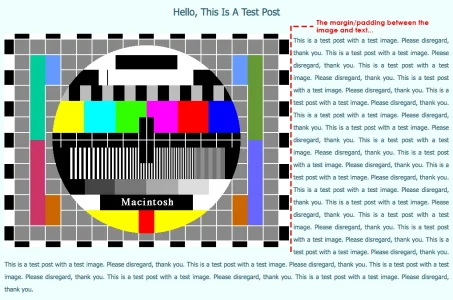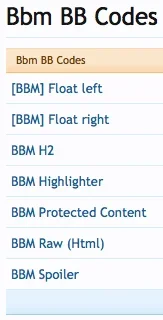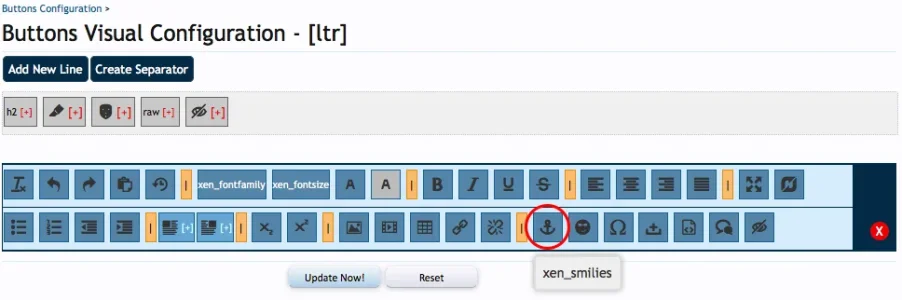-- Table structure for table `bbm_tinyquattro`
--
DROP TABLE IF EXISTS `bbm_tinyquattro`;
/*!40101 SET @saved_cs_client = @@character_set_client */;
/*!40101 SET character_set_client = utf8 */;
CREATE TABLE `bbm_tinyquattro` (
`button_id` int(11) NOT NULL AUTO_INCREMENT,
`button_cat` tinytext NOT NULL,
`button_name` text NOT NULL,
`button_ltr_pos` int(11) NOT NULL DEFAULT '999',
`button_rtl_pos` int(11) NOT NULL DEFAULT '999',
`button_line` int(11) NOT NULL DEFAULT '3',
`button_separator` int(1) NOT NULL DEFAULT '0',
`button_font` tinytext NOT NULL,
PRIMARY KEY (`button_id`)
) ENGINE=InnoDB AUTO_INCREMENT=39 DEFAULT CHARSET=utf8;
/*!40101 SET character_set_client = @saved_cs_client */;
--
-- Dumping data for table `bbm_tinyquattro`
--
LOCK TABLES `bbm_tinyquattro` WRITE;
/*!40000 ALTER TABLE `bbm_tinyquattro` DISABLE KEYS */;
INSERT INTO `bbm_tinyquattro` VALUES (1,'default','removeformat',10,10,1,0,'tinymce'),(2,'default','undo',20,30,1,0,'tinymce'),(3,'default','redo',30,20,1,0,'tinymce'),(4,'default','restoredraft',40,40,1,1,'tinymce'),(5,'default','xen_fontfamily',50,50,1,0,'text'),(6,'default','xen_fontsize',60,60,1,0,'text'),(7,'default','forecolor',70,70,1,0,'tinymce'),(8,'default','backcolor',80,80,1,1,'tinymce'),(9,'default','bold',90,90,1,0,'tinymce'),(10,'default','italic',100,100,1,0,'tinymce'),(11,'default','underline',110,110,1,0,'tinymce'),(12,'default','strikethrough',120,120,1,1,'tinymce'),(13,'default','alignleft',130,160,1,0,'tinymce'),(14,'default','aligncenter',140,150,1,0,'tinymce'),(15,'default','alignright',150,140,1,0,'tinymce'),(16,'default','alignjustify',160,130,1,1,'tinymce'),(17,'default','fullscreen',170,170,1,0,'tinymce'),(18,'default','xen_switch',180,180,1,0,'xenforo'),(19,'default','bullist',190,190,2,0,'tinymce'),(20,'default','numlist',200,200,2,0,'tinymce'),(21,'default','outdent',210,220,2,0,'tinymce'),(22,'default','indent',220,210,2,1,'tinymce'),(23,'default','xen_image',230,230,2,0,'tinymce'),(24,'default','xen_media',240,240,2,0,'tinymce'),(25,'default','xen_link',250,250,2,0,'tinymce'),(26,'default','xen_unlink',260,260,2,1,'tinymce'),(28,'default','charmap',280,280,2,0,'tinymce'),(29,'default','xen_nonbreaking',290,290,2,0,'tinymce'),(30,'default','xen_code',300,300,2,0,'xenforo'),(31,'default','xen_quote',310,310,2,0,'xenforo'),(32,'default','xen_smilies',270,270,2,0,'xenforo'),(33,'default','xen_smilies_picker',271,271,2,0,'xenforo'),(34,'default','pastetext',35,35,1,0,'tinymce'),(35,'default','table',248,248,2,0,'tinymce'),(36,'default','subscript',225,225,2,0,'tinymce'),(37,'default','superscript',226,226,2,1,'tinymce'),(38,'default','xen_spoiler',320,320,2,0,'xenforo');
/*!40000 ALTER TABLE `bbm_tinyquattro` ENABLE KEYS */;
UNLOCK TABLES;
--