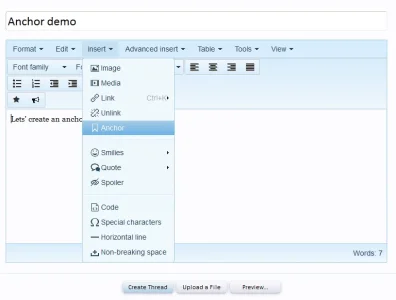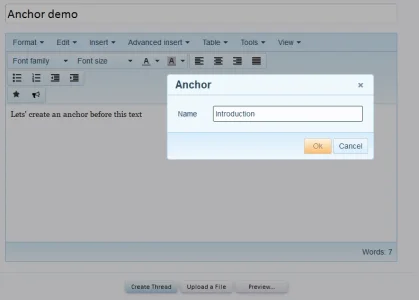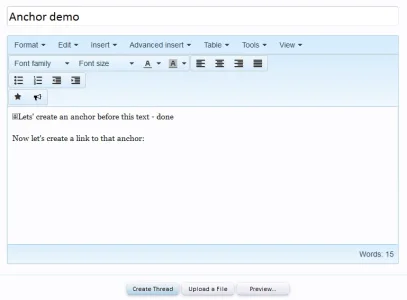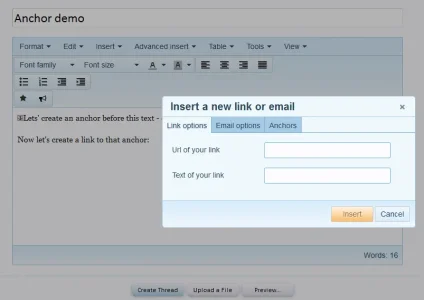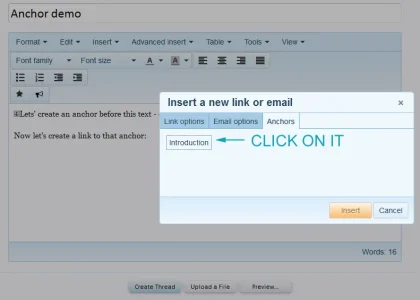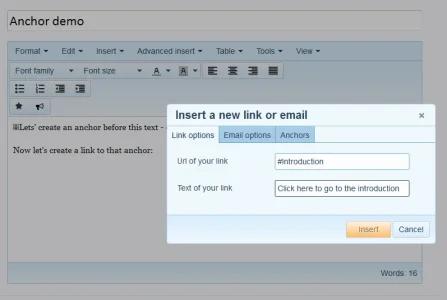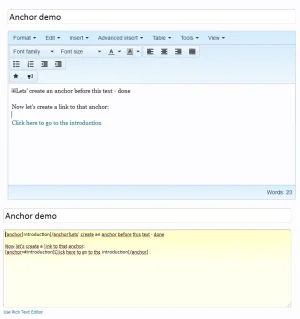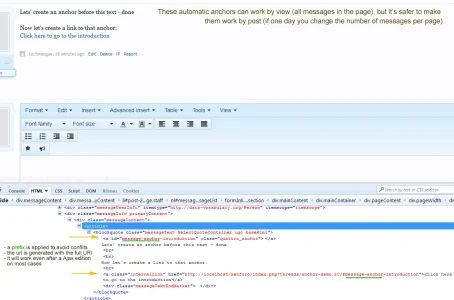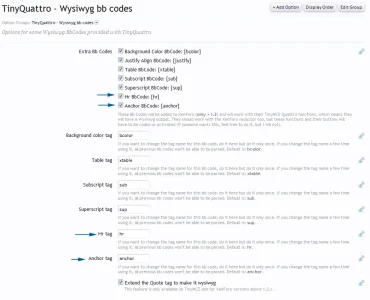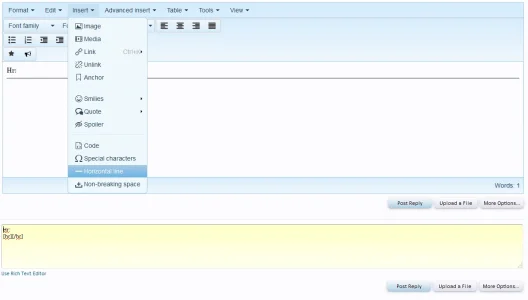Thank you.@TheSalt,
If you don't feel confortable with sql, just wait the next release. Honestly this is just a cosmetic change in the admin, so it doesn't matter. I doens't have anything to do with the anchor tag. This feature will have to be coded.
You are using an out of date browser. It may not display this or other websites correctly.
You should upgrade or use an alternative browser.
You should upgrade or use an alternative browser.
TinyMCE Quattro and its wysiwyg bbcodes 2.7.2
No permission to download
- Thread starter cclaerhout
- Start date
@jauburn
The wysiwyg hr tag has been integrated on my dev board.
@TheSalt
The wysiwyg anchor function has been mostly integrated on my dev board. It still remains some work on the ui: the current link overlay is beeing modified to get the anchors found in the post being written.
The first integration was easy, the second one not at all. It should be available this weekend.
The wysiwyg hr tag has been integrated on my dev board.
@TheSalt
The wysiwyg anchor function has been mostly integrated on my dev board. It still remains some work on the ui: the current link overlay is beeing modified to get the anchors found in the post being written.
The first integration was easy, the second one not at all. It should be available this weekend.
@jauburn
The wysiwyg hr tag has been integrated on my dev board.
@TheSalt
The wysiwyg anchor function has been mostly integrated on my dev board. It still remains some work on the ui: the current link overlay is beeing modified to get the anchors found in the post being written.
The first integration was easy, the second one not at all. It should be available this weekend.
That's great, thank you Cédric! I look forward to seeing it.
WOW! Looks great Cédric, thank you for all your great work. I sincerely appreciate it.
Hello Cedric
Any chance to get it running with 1.4 branch?
Thx
The Selection quote (highlight text, click reply) quotes the entire message rather than just the selected snippet with the TinyMCE editor.Any problem with the 1.4 branch and this addon?
Sorry I don't use the stock feature on my boards. Here's a Github commit for the XenForo QuoteME.The Selection quote (highlight text, click reply) quotes the entire message rather than just the selected snippet with the TinyMCE editor.
Works like a charm.Sorry I don't use the stock feature on my boards. Here's a Github commit for the XenForo QuoteME.
Thanks for the great support!
If some of you want to test it for feedbacks, the new version has been released on Github yesterday [ref]. It will be released here tomorrow.
P.S: it uses the new 4.1.5 version of TinyMCE. This version is the same than the original, which means Spocke, the main developer of TinyMCE, has fixed the Paste from Word bug.
P.S: it uses the new 4.1.5 version of TinyMCE. This version is the same than the original, which means Spocke, the main developer of TinyMCE, has fixed the Paste from Word bug.
cclaerhout updated TinyMCE Quattro and its wysiwyg bbcodes with a new update entry:
Version 2.4.0 released
Read the rest of this update entry...
Version 2.4.0 released
Version 2.4.0 released
- TinyMCE updated to 4.1.5 version (changelog)
- HR wysiwyg tag added
- Anchor wysiwyg function added
- Dedicated button to create anchors
- Display all anchors of the post being written inside the Link/Email insertion modal (new tab available)
- These automatic anchors can work by view, but it's recommended to use them by post
- Compatible with ajax...
Read the rest of this update entry...
cclaerhout updated TinyMCE Quattro and its wysiwyg bbcodes with a new update entry:
Version 2.4.0 released
Read the rest of this update entry...
This might come from a major update of this addon. So clear your broswer cache or try to increment the XenForo JavaScript version number parameter to force your Javascript files to update:

Hello!
Okay so I'm having a problem with the link button. When I click on it nothing happens/no popup and the only thing available in the drop down is unlink. So I turned the menu option on and that didn't help. I then uploaded the files again and still no luck. Next I read your notes and I referred to paragraph 8 in FAQ. I tried clearing my browser (Firefox) cache and tried again without luck, I even tried my other browsers. After doing some search on how to adjust the JavaScript I tried that. I raised the version a few times by "1" and then a few time by "10" but still no luck. Do you have any idea what I'm doing wrong or what I should try next.
I was sure the link button was working before so I checked my test forum that does not have the latest update or its files and the link button is working correctly. Thank you for any help. Also I have included a list of my add-ons below.
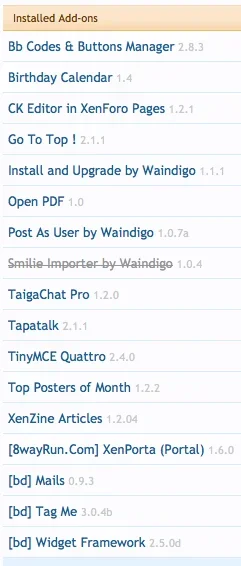
Also is there anything online that you can point me to that better explains custom table properties or better, a style editor like you showed me for the editor skin? I tried playing with "Style Properties: TinyMCE Quattro - Table bb code" but I didn't notice too many changes as I made them. I'm not sure what all those properties do or if I'm just using the table incorrectly. I really need a crash course on it if you know of any website that might explain it.
Many thanks!
Nick
Many thanks!
Nick
@TheSalt
To everybody:
I've noticed a mistake in the version number that would prevent the new buttons to display in the Bbm. A commit has been released on Github. I will wait to check TheSalt's problem before releasing it.
- I can't reproduce the problem, check inside your browser console to see if there's any message (or send me a pm with your board url in it and a test basic user account).
- I will update the image of the paragraph 8. I've tried a few days ago, but I couldn't because of a character limit problem (done)
- Incrementing of 1 or 10 will be the same
- For tables style properties, no there's nothing, that's just standard css
To everybody:
I've noticed a mistake in the version number that would prevent the new buttons to display in the Bbm. A commit has been released on Github. I will wait to check TheSalt's problem before releasing it.
Last edited:
acc.mu7amad
Member
if you can support RTL direction , it will be great add-on.
and if you can provide sample editor for Quick reply
and if you can provide sample editor for Quick reply
It should already be there, just check the paragraph 5 of the FAQ to enable the default skin. Some XenForo automatic css conversions mess with the automatic skin.if you can support RTL direction , it will be great add-on.
What do you mean sample editor? An editor with simpler functions (less buttons) ? If yes, it's already there, use the Bbm addon and create a config for the quick reply editor (check the Bbm Buttons Manager Options).and if you can provide sample editor for Quick reply
@TheSalt
- I can't reproduce the problem, check inside your browser console to see if there's any message (or send me a pm with your board url in it and a test basic user account).
- I will update the image of the paragraph 8. I've tried a few days ago, but I couldn't because of a character limit problem (done)
- Incrementing of 1 or 10 will be the same
- For tables style properties, no there's nothing, that's just standard css
To everybody:
I've noticed a mistake in the version number that would prevent the new buttons to display in the Bbm. A commit has been released on Github. I will wait to check TheSalt's problem before releasing it.
Thank you! I just sent you a PM.
Ok problem found. I thought the $.toJSON was a standard function of jQuery but it isn't. Anyway, this function is not needed in the code, so I will get rid of it.Thank you! I just sent you a PM.
Version has been updated on Github. You can try it (direct link).
Last edited:
@cclaerhout I've had some users complain about user tagging eating posts. Someone has managed to give a re-production:
Hey, you know the user tags eating posts problem?
Someone shared with me something he noticed - you can copy and paste a post (from the editor, back into the editor), and it will eat the posts _upon_ pasting. But apparently the copied text remains in the clipboard, and can be pasted elsewhere (say, notepad).
So that suggests that the problem is with the Quattro editor.
Firnagzen
Member
As a clarification, this is still not a guaranteed post-eating; it's a case of, if the post will be truncated, the process of copy-and-pasting directly causes the post to be truncated. This therefore seems to indicate that the problem lies with the editor's parsing of tags.@cclaerhout I've had some users complain about user tagging eating posts. Someone has managed to give a re-production:
EDIT: Clarifying.
Some posts are consumed upon being posted. These posts invariably involve @Username tags, and generally result in truncated posts.
It is possible to reliably determine whether these posts will be truncated prior to posting by copying the post from the editor, and pasting it back in, whereupon the pasted text will be truncated.
This suggest to me that the problem lies with the parsing of the tags done by the editor.
Unfortunately, I do not have any clear cut examples of a post that is truncated. I'll keep an eye out.