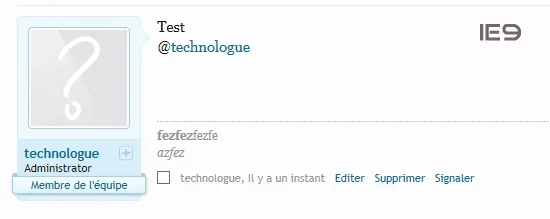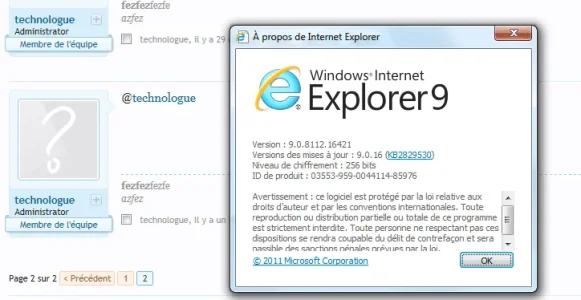cclaerhout
Well-known member
Once a feature is working, I have no reason to take it back, so yes, the parser options for the white spaces are still there. By the way, I've looked if it was easy to prevent the trim at the begin and at the end of a message and the answer is no. If I'm not mistaken this will require to modify quite a lot of functions which should be done by XenForo developpers directly. Now, to be honest, I don't think it's a good idea to do it. You can ask them, but I'm not sure they will work on that. There's a way to trick the parser, but I don't think it's a good idea to give it to you here for the same reasons I don't think it's a good idea to implement an option to disable the text "trimming" (I'm not sure if it can be said like this). I will show you why in the next message.Are you going to preserve the user-inserted spaces in this release? Will I be able to update without worrying about that?