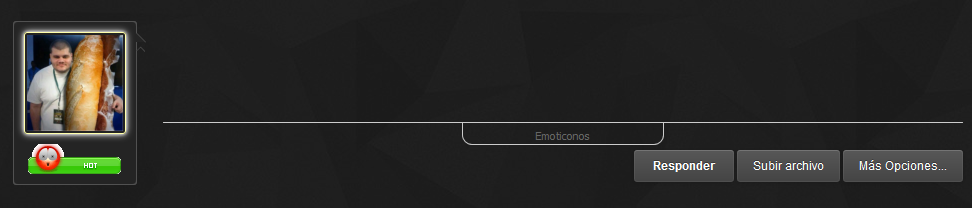6CrazyNinja
Active member
@cclaerhout
Bug found... Unable to quote posts...
the add on 'quote me' works fine.. but the standard automated quote function does not..
xenforo 1.1.5 using 1.7.0
Bug found... Unable to quote posts...
the add on 'quote me' works fine.. but the standard automated quote function does not..
xenforo 1.1.5 using 1.7.0
Last edited: