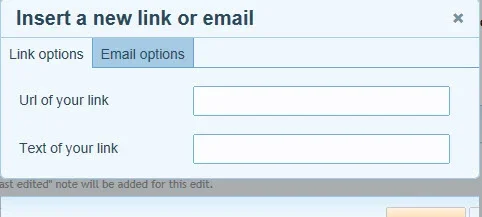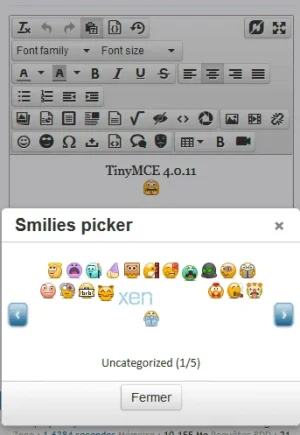cclaerhout
Well-known member
Change this option "Editor autoresize minimum height" in the XenForo global options.I didn't see the option for re-sizing the width or height of fast reply in TinyMCE Quattro add-ons option and also in boeard general option, can u tell me more details?
thanks!
I will check for the responsive, I've only tried on an Ipad. About a new smilie feature, that's something not that hard to do, but I have no time and I will certainly not use it. If someone wants to add it to the code on github, please do.One more suggestion: The bbcode "Smilies Picker" is not displayed so well in responsive, when the pop-up window appeared, it was break the screen on mobile. could u just make the display of that bbcode to be the same with default of Xenforo, especially using together with Smilies manager add-on? sure that it will look more better...