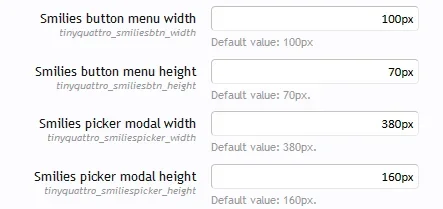cclaerhout
Well-known member
cclaerhout updated TinyMCE Quattro and its wysiwyg bbcodes with a new update entry:
Version 1.6.4.2 released
Read the rest of this update entry...
Version 1.6.4.2 released
Version 1.6.4.2 released
- Compatible with the Smiley Manager of Milano
- Categories are working with the Modal/Slider Smiley button
- A category can be used for the Smiley Menu button
- Option added to show uncategorized smilies at the bottom
- The options "[Menu button] Number of smilies?" and "[Slider Smilies] Number of smilies per slide" are still working.
- Add an...
Read the rest of this update entry...