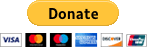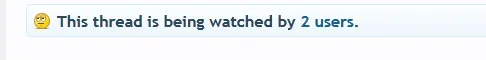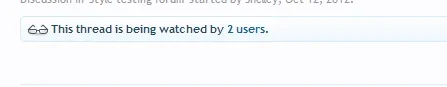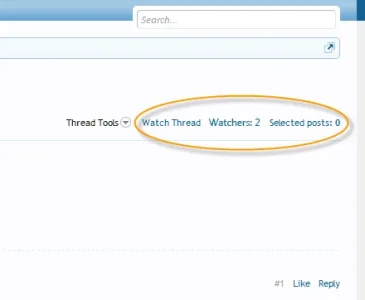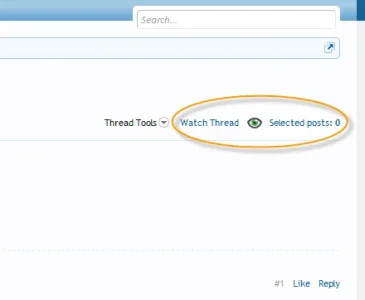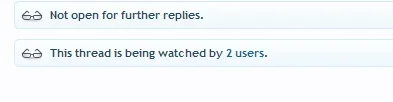Chris Deeming submitted a new resource:
Thread Watchers (version 1.0) - How many and which users are watching each thread?
Read more about this resource...
Thread Watchers (version 1.0) - How many and which users are watching each thread?
If this add-on release has been useful to you or your community, please consider making a small donation (any amount welcome).
This add-on displays the number of...
Read more about this resource...