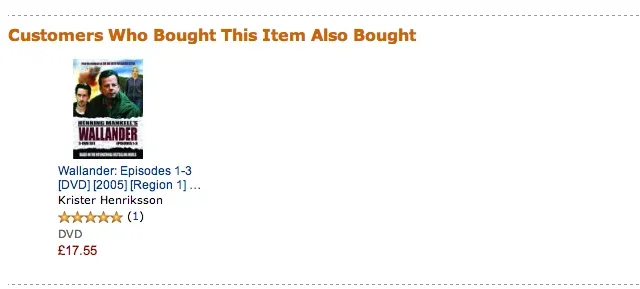V
You are using an out of date browser. It may not display this or other websites correctly.
You should upgrade or use an alternative browser.
You should upgrade or use an alternative browser.
Resource icon
Thread Watchers 1.2
No permission to download
- Thread starter Chris D
- Start date
MattW
Well-known member
I had this but was due to APC caching the old files, and not the new ones. Just cleared the cache and updated perfectly.Error
Please enter a valid callback method.
When attempting to upgrade to 1.1
Chris Deeming updated Thread Watchers with a new update entry:
Tweaks and fixes
Read the rest of this update entry...
Tweaks and fixes
- Watchers icon now floated to the right (consistent with other thread alerts).
- Watchers list now has "noindex" so will not be indexed by search bots.
- Text based link no longer placed into position using javascript
- Watchers alert now above the Thread Tools.
Read the rest of this update entry...
V
vVv
Guest
Chris Deeming updated Thread Watchers with a new update entry:
Tweaks and fixes
Read the rest of this update entry...
awesome! thanks man, installing in few minutes!
Jeff Fuqua
Well-known member
Wonderful idea. I just added this. However, it's not showing up as either a bar or text. I thought it might need to be a new thread but no luck there either.
The "add a poll" is there so wonder if there might be some kind of conflict.
EDIT: Looks like an update was added so re-installed and now all is good.
Thanks!
The "add a poll" is there so wonder if there might be some kind of conflict.
EDIT: Looks like an update was added so re-installed and now all is good.
Thanks!
No.You added an alert? Like it tells you who watches your thread?
The blue horizontal bar with the glasses icon is an alert. At least it is described as such in CSS, just like the closed bar. It's css is ".threadAlert".
Maybe there's no one watching the thread? I doubt it's a conflict as I have both those add-ons installed (you can probably see that in some of the screenshots) and it works fine.Wonderful idea. I just added this. However, it's not showing up as either a bar or text. I thought it might need to be a new thread but no luck there either.
The "add a poll" is there so wonder if there might be some kind of conflict.
Jeff Fuqua
Well-known member
It may have been no one was watching the one I viewed. Regardless, I uploaded the latest update and all is good.
Shelley
Well-known member
Chris Deeming updated Thread Watchers with a new update entry:
Tweaks and fixes
Read the rest of this update entry...
Excellent update Chris. Installed without any issues and displays as intended. Excellent work yet again.
V
vVv
Guest
Installed it, works perfectly... Nice, and thank you Chris! 
Very nice update Chris, upgraded and it worked nicely. Thank you very muchChris Deeming updated Thread Watchers with a new update entry:
Tweaks and fixes
Read the rest of this update entry...
Considering that by default people automatically watch threads when replying I'm not sure it's a good idea to annoy people with a buck load of pointless alerts.You added an alert? Like it tells you who watches your thread?
Cory Booth
Well-known member
I had this but was due to APC caching the old files, and not the new ones. Just cleared the cache and updated perfectly.
Ah! Thank you... New to APC and Memcache...
Sheldon
Well-known member
What a great add-on, Chris!Is is possible to implement some sort of permission control for this feature? I rather not show this information to non-members.
You could likely wrap it in some conditionals. I wouldn't know for certain what to use though, I have seen the code posted around the forums tons of times though.
I often use TMS to create some sort of permission control. That wouldn't really be a problem for me. But it always great to get features into the core code.You could likely wrap it in some conditionals. I wouldn't know for certain what to use though, I have seen the code posted around the forums tons of times though.
Because it is a basic conditional, I'd be inclined not to introduce any sort of permission control for it.I often use TMS to create some sort of permission control. That wouldn't really be a problem for me. But it always great to get features into the core code.
Quite simply, in thread_view_watchers template, add the code in red.
Rich (BB code):
<xen:require css="thread_view_watchers.css" />
<xen:if is="{$watchers} AND {$visitor.user_id}">
<xen:if is="!{$xenOptions.threadWatchersTextOnly}">
<dl class="threadAlerts secondaryContent">
<span class="alertIcon"></span>
<dt>{xen:phrase threadwatchers_watchers}:</dt>
<xen:if is="{xen:number $watchers} > 1">
<dd>{xen:phrase threadwatchers_this_thread_has_x_watchers, 'count={xen:number $watchers}', 'link={xen:link threads/watchers, $thread}'}.</dd>
<xen:else />
<dd>{xen:phrase threadwatchers_this_thread_has_x_watcher, 'count={xen:number $watchers}', 'link={xen:link threads/watchers, $thread}'}.</dd>
</xen:if>
</dl>
</xen:if>
</xen:if>And in thread_view_watchers_text template:
Rich (BB code):
<xen:if is="{$watchers} AND {$visitor.user_id}">
<xen:if is="{$xenOptions.threadWatchersTextOnly}">
<a href="{xen:link threads/watchers, $thread}" class="OverlayTrigger">{xen:phrase threadwatchers_watchers}: {xen:number $watchers}</a>
</xen:if>
</xen:if>Similar threads
- Question
- Replies
- 1
- Views
- 58
- Replies
- 0
- Views
- 95
- Replies
- 0
- Views
- 13