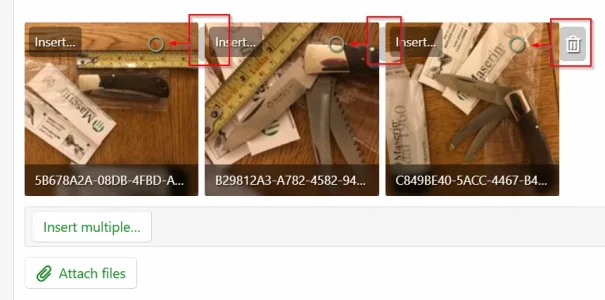You are using an out of date browser. It may not display this or other websites correctly.
You should upgrade or use an alternative browser.
You should upgrade or use an alternative browser.
Thread Thumbnail by AddonsLab [Paid] 3.1.0
No permission to buy ($29.99)
- Thread starter AddonsLab
- Start date
imno007
Well-known member
Yeah, to be honest, I haven't made up up my mind if I'm going to actually use it. But if I do, I know I have to get rid of that, 'cause it would bug me to death.I think there's always going to be an "area" that needs more code. That's why this add-on is not ideal.
imno007
Well-known member
Yeah, but avatars still looks screwy on forum view. Sigh. I found that if I set the width to 56px in the third block the avatar looks PERFECT, with the mini avatar exactly where you would expect it. But then of course you run into the other problem, with the thumbnails obscuring the subject line.
beerForo
Well-known member
Unfortunately turning things off fixes them  @El Porcharo and I went through this months ago.
@El Porcharo and I went through this months ago.
imno007
Well-known member
Right, I had been about to say that there was no setting for the mini avatar, but then realized that was exactly what that avatar setting is for. Don't know what I was thinking it was for before! In any case, it is already off, so apparently it just isn't working as intended. Still seeing the mini, just in the wrong place. Besides, I know people would complain. I had them not showing once before, unknown to me - a style problem of some kind - and members quickly started asking about it. Apparently some people pay more attention to them than I do.
imno007
Well-known member
Actually, I take it back, it does work on the thumbnails, just not the avatars. So no, I couldn't just get rid of that, even if I wanted to. But if you do enable it on the thumbnails, chances are good it won't display where you expect there either.
Anyway, I give up, enough is enough
Anyway, I give up, enough is enough
El Porcharo
Well-known member
It's not nice to say but we are facing all these issues because the addon code it's a mess... In my opinion it would definitely need a huge clean up by devs!
Actually I never had so many issues with CSS whit any other addon, even with the free thumbnail addon you can customize whatever you want without affecting any other unwanted element.
I gave up with mine too, as I can't keep wasting so much time trying fixing such a badly written code
Actually I never had so many issues with CSS whit any other addon, even with the free thumbnail addon you can customize whatever you want without affecting any other unwanted element.
I gave up with mine too, as I can't keep wasting so much time trying fixing such a badly written code
Last edited:
El Porcharo
Well-known member
Can't remember, actually...  maybe within 14 days from purchase, but I'm not sure
maybe within 14 days from purchase, but I'm not sure
El Porcharo
Well-known member
Any news on this @AddonsLab ?There seems to be a bug in "Manage Thread Thumbnail" and "Change Own Thread's Thumbnail" permission that moves the delete icon to the right?
View attachment 259321
Alex
I forgot about, but I noticed it just yesterday on my board as well, so I confirm the bug.
Worked around by adding this to extra.less:
.iconic { width: 35%!IMPORTANT;}AddonsLab
Well-known member
Hello everyone,
We will check the issue with the icons and release a fix.
@El Porcharo I am afraid I missed the discussion about the issues you had with the product regarding avatar sizes, placement etc. First of all, I don't think any of the issues were raised via a ticket for us to pay attention to it. In XenForo if you miss one notification from a thread, you never get a notification again, so XenForo threads are not a proper support channel. Second, I believe most of the issues are from custom themes. The reason you get issues with custom themes and options not working is very simple - every option requires a successful template modification to inject HTML/CSS in a specific spot, and any customization of the layout may break this. Any custom CSS rule may affect elements it was not intended for, and I see you make some references to code quality, so I guess you have an idea how CSS work and that it's by nature applied globally on the page. So there is no code that can't be broken with a simple "unrelated" CSS rule. The add-on does not officially support custom themes, as we simply can't support code we don't know exists or how it is written, but we try to assist our customers with some custom themes suggesting CSS rules they could use, you can find several cases in the thread here.
Refund rules are very simple, at first contact us and ask for refund. I don't remember any case of me not providing refund for all these years, simply because that 30$ payment is not essential for us to survive
We will update the resource and publish here. Feel free to report any issues with the default theme and we will fix them asap.
Thank you!
We will check the issue with the icons and release a fix.
@El Porcharo I am afraid I missed the discussion about the issues you had with the product regarding avatar sizes, placement etc. First of all, I don't think any of the issues were raised via a ticket for us to pay attention to it. In XenForo if you miss one notification from a thread, you never get a notification again, so XenForo threads are not a proper support channel. Second, I believe most of the issues are from custom themes. The reason you get issues with custom themes and options not working is very simple - every option requires a successful template modification to inject HTML/CSS in a specific spot, and any customization of the layout may break this. Any custom CSS rule may affect elements it was not intended for, and I see you make some references to code quality, so I guess you have an idea how CSS work and that it's by nature applied globally on the page. So there is no code that can't be broken with a simple "unrelated" CSS rule. The add-on does not officially support custom themes, as we simply can't support code we don't know exists or how it is written, but we try to assist our customers with some custom themes suggesting CSS rules they could use, you can find several cases in the thread here.
Refund rules are very simple, at first contact us and ask for refund. I don't remember any case of me not providing refund for all these years, simply because that 30$ payment is not essential for us to survive
We will update the resource and publish here. Feel free to report any issues with the default theme and we will fix them asap.
Thank you!
El Porcharo
Well-known member
I didn't have any discussion with anyone about this, I just faced the issue the other day, and this remembered me that I read someone reporting it in this thread.
This happened when I switched to default theme to edit a user post where I had to replace the attachment that had wrong orientation. But I see @alexm's post was from 1 month ago, so as I didn't see any updates in the meanwhile, I just replied to confirm the issue. I don't know if he did open a ticket or not... But anyway, the previous issues I faced was all reported here by others and then fixed, so...
Didn't get what you meant with that refund thing, though... But never mind
My previous post wanted to be a suggestion for you to avoid wasting time on it, and help other users fix the issue in the meantime. Your welcome.
And yes, I know you don't support custom themes like 99,9% of developers here, and yes again, Thread Thumbnail doesn't fully work with my theme: I have to switch to default theme everytime I need to change a thumbnail. But I never complained about.
This happened when I switched to default theme to edit a user post where I had to replace the attachment that had wrong orientation. But I see @alexm's post was from 1 month ago, so as I didn't see any updates in the meanwhile, I just replied to confirm the issue. I don't know if he did open a ticket or not... But anyway, the previous issues I faced was all reported here by others and then fixed, so...
Didn't get what you meant with that refund thing, though... But never mind
My previous post wanted to be a suggestion for you to avoid wasting time on it, and help other users fix the issue in the meantime. Your welcome.
And yes, I know you don't support custom themes like 99,9% of developers here, and yes again, Thread Thumbnail doesn't fully work with my theme: I have to switch to default theme everytime I need to change a thumbnail. But I never complained about.
AddonsLab
Well-known member
It's not nice to say but we are facing all these issues because the addon code it's a mess... In my opinion it would definitely need a huge clean up by devs!
Actually I never had so many issues with CSS whit any other addon, even with the free thumbnail addon you can customize whatever you want without affecting any other unwanted element.
I gave up with mine too, as I can't keep wasting so much time trying fixing such a badly written code
I don't suppose they offer refunds...?
Can't remember, actually...maybe within 14 days from purchase, but I'm not sure
@El Porcharo Just several quotes from this thread where you seem to complain about
all the issues you are facing because of messy and badly written code, your remarks regarding the CSS issues etc. and your discussion with @imno007 about the refund. I hope now it's clear why I have tagged you in the last post.The last issue reported is indeed in the default theme, and a fix for it will be released soon.
Thank you!
Similar threads
- Replies
- 115
- Views
- 5K
- Replies
- 109
- Views
- 6K
- Replies
- 153
- Views
- 8K