You are using an out of date browser. It may not display this or other websites correctly.
You should upgrade or use an alternative browser.
You should upgrade or use an alternative browser.
Thread Thumbnail by AddonsLab [Paid] 3.1.0
No permission to buy ($29.99)
- Thread starter AddonsLab
- Start date
AddonsLab
Well-known member
Hello
It seems the add-on does not support displaying the thumbnails in the feeds add-on.
Can you support this?
Please confirm which add-on you are using, we will see if we can add support for it.
Thank you!
Orit
Active member
That would be wonderful!Please confirm which add-on you are using, we will see if we can add support for it.
Thank you!
The add on is Audentio/Feeds
It's basically a themeHouse add-on (Feeds).
Downloaded free.
El Porcharo
Well-known member
I'm wondering how the "Post count" feature works.
I have a thread with a single attached image on first post, and the second reply with 4 other images attached.
But despite I've set "Post count" to 10 (and also rebuild TT cache), I can only select the image from first post as a thumbnail, from the threads list...
Is my board having issues or what?
I have a thread with a single attached image on first post, and the second reply with 4 other images attached.
But despite I've set "Post count" to 10 (and also rebuild TT cache), I can only select the image from first post as a thumbnail, from the threads list...
Is my board having issues or what?
We have an option:
[ ] Enable only in forum view
If checked, thread thumbnail will be enabled only in the forum view. All other locations like New posts, Latest posts widgets, etc. will not show the thumbnail.
But I still have thumbs in the search. I will try to find the modification to stop this, but maybe they should be a trigger for that, please.
[ ] Enable only in forum view
If checked, thread thumbnail will be enabled only in the forum view. All other locations like New posts, Latest posts widgets, etc. will not show the thumbnail.
But I still have thumbs in the search. I will try to find the modification to stop this, but maybe they should be a trigger for that, please.
El Porcharo
Well-known member
I have just noticed that in a thread where there are no images attached, the add-on is using the featured image from a link shared in one of the thread replies.
Is this intentional, or is did I find a bug?
If it's the first case, it could be useful to have an option to toggle this off.
Is this intentional, or is did I find a bug?
If it's the first case, it could be useful to have an option to toggle this off.
El Porcharo
Well-known member
No reply here yet.Is this intentional, or did I find a bug?
Can you shed some light on this, please, @AddonsLab?
AddonsLab
Well-known member
ErrorException: [E_DEPRECATED] uasort(): Returning bool from comparison function is deprecated, return an integer less than, equal to, or greater than zero in src/addons/AL/ThreadThumbnail/Service/Detector.php at line 213
- XF::handlePhpError()
- uasort() in src/addons/AL/ThreadThumbnail/Service/Detector.php at line 213
This error is fixed now.
I really can't see that the thumbnail sizing, or lack of, can be blamed on custom themes. XF2addons new plugin shows larger thumbnails out of the box. They're not ideal, should be square, but just goes to show...

Please confirm if you still have any issure related to this. Please provide your website URL for us to check.
That would be wonderful!
The add on is Audentio/Feeds
It's basically a themeHouse add-on (Feeds).
Downloaded free.
The add-on is not for free download. Please contact us at https://customers.addonslab.com/submitticket.php and provide the add-on package to implement support for it.
Yes, demo was out of date, the tags page does show the thumbnails now - https://xf2.addonslab.com/index.php?tags/tag1/Trying out the demo the thumbnail image for me is not showing on the tags page, is the demo site not running latest version?
Cheers, Craig
I'm wondering how the "Post count" feature works.
I have a thread with a single attached image on first post, and the second reply with 4 other images attached.
But despite I've set "Post count" to 10 (and also rebuild TT cache), I can only select the image from first post as a thumbnail, from the threads list...
Is my board having issues or what?
The post count applies for automatic thumbnails, as mentioned in the option description. Manually setting thumbnail is supported only using the attachments from the first post.
I have just noticed that in a thread where there are no images attached, the add-on is using the featured image from a link shared in one of the thread replies.
Is this intentional, or is did I find a bug?
If it's the first case, it could be useful to have an option to toggle this off.
It was actually the intended behavior, requested by one of the customers. We have added an option to disable that behavior -
Use embedded media for automatic thumbnail detection. Uncheck it to prevent the embedded media from being used as a thumbnail.The new release is available in the Customer's Portal now.
Thank you!
AddonsLab
Well-known member
AddonsLab updated Thread Thumbnail by AddonsLab with a new update entry:
New option - Use embedded media for automatic thumbnail detection
Read the rest of this update entry...
New option - Use embedded media for automatic thumbnail detection
The version adds an option to enable/disable using of embedded media for thumbnail detection. The option is enabled by default, so the previous behavior is kept without any changes.
The version also fixes an error in PHP 8.1
The new version is available for all licensed customers at https://customers.addonslab.com/marketplace.php/my-services/
Thank you!
Read the rest of this update entry...
AddonsLab
Well-known member
Hello everyone!
Just to confirm that we are working on 2.3 compatibility, the issue is there are changes that might make the new versions not compatible with 2.2.x versions anymore, so we are trying to make the changes backward-compatible. We will release a new version here soon.
Thank you!
Just to confirm that we are working on 2.3 compatibility, the issue is there are changes that might make the new versions not compatible with 2.2.x versions anymore, so we are trying to make the changes backward-compatible. We will release a new version here soon.
Thank you!
any update on this ? a lot of us are moving to 2.3, even a beta version would be better than nothing.Hello everyone!
Just to confirm that we are working on 2.3 compatibility, the issue is there are changes that might make the new versions not compatible with 2.2.x versions anymore, so we are trying to make the changes backward-compatible. We will release a new version here soon.
Thank you!
for anybody else that reads you can fix it by going to template modifications:
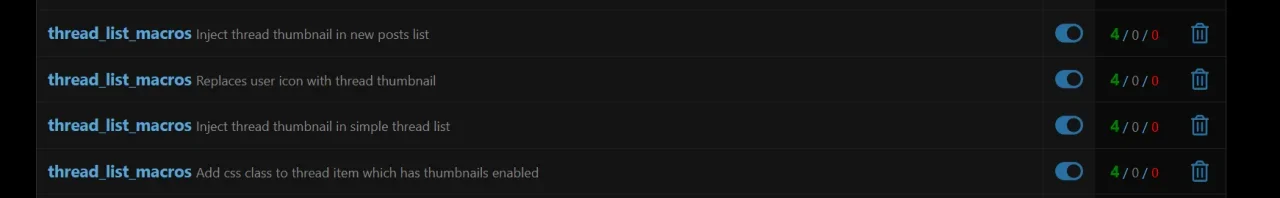
edit these and change all the find syntax from "<xf:macro name=" to "<xf:macro id="
Last edited:
AddonsLab
Well-known member
AddonsLab updated Thread Thumbnail by AddonsLab with a new update entry:
XenForo 2.3.x beta support
Read the rest of this update entry...
XenForo 2.3.x beta support
This release implements support for XenForo 2.3.x The package is backward-compatible and can be upgraded on any XenForo 2.2.x as well, but it does not implement any additional fixes or features.
The new version is available for all licensed customers at https://customers.addonslab.com/marketplace.php/my-services/
Thank you!
Read the rest of this update entry...
AddonsLab
Well-known member
Seems to work for me:1. Install this addon.
2. Change forum type to Article
3. Add a new thread with two posts
4. Try to edit post #2, works
5. Try to edit post #1, does work only with open in new page/tab. But not per js.
View attachment Screen Recording 2024-08-25 at 9.18.40 AM.mov
Please check the Chrome console when this happens (also when the page loads) and see if there are any errors. Let us know if the errors seem to be related to our add-on and we will check.
Thank you!
securedme
Well-known member
2.3.3
This is the default. Thumbnails show up on the thread list:
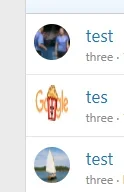
But I want to have them as rectangular thumbnails.
So I added the following codes in extra.less according to the FAQ.
Then it looks like the following now.
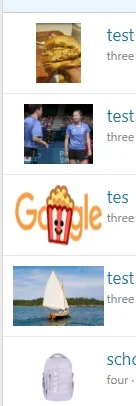
How can I make it look like the following? This is by applying AndyB's Article Forums, unfortunately it doesn't apply to What's new, New posts, etc. so I have to buy your add-on..
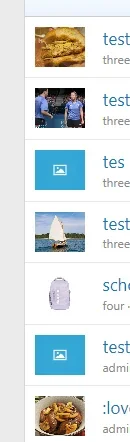
This is the default. Thumbnails show up on the thread list:
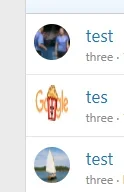
But I want to have them as rectangular thumbnails.
So I added the following codes in extra.less according to the FAQ.
Code:
div[data-type=thread] .structItem-cell.structItem-cell--icon {
width: 96px;
}
div[data-type=thread] .structItem-iconContainer .threadThumbnailWrapper .avatar {
width: 96px;
height: 60px;
border-radius: 0px;
}Then it looks like the following now.
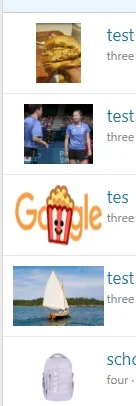
How can I make it look like the following? This is by applying AndyB's Article Forums, unfortunately it doesn't apply to What's new, New posts, etc. so I have to buy your add-on..
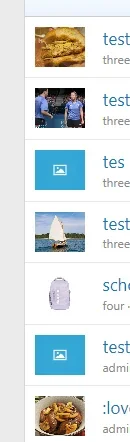
AddonsLab
Well-known member
Please provide a link where we can see the What's new page, to help you with getting the thumbnails to be the same dimensions.2.3.3
This is the default. Thumbnails show up on the thread list:
View attachment 311612
But I want to have them as rectangular thumbnails.
So I added the following codes in extra.less according to the FAQ.
Code:div[data-type=thread] .structItem-cell.structItem-cell--icon { width: 96px; } div[data-type=thread] .structItem-iconContainer .threadThumbnailWrapper .avatar { width: 96px; height: 60px; border-radius: 0px; }
Then it looks like the following now.
View attachment 311613
How can I make it look like the following? This is by applying AndyB's Article Forums, unfortunately it doesn't apply to What's new, New posts, etc. so I have to buy your add-on..
View attachment 311614
Thank you!
securedme
Well-known member
Please provide a link where we can see the What's new page, to help you with getting the thumbnails to be the same dimensions.
Thank you!
The forum is still in my lcoalhost. The above is in the thread list, not in whats new page. I just installed it and nothing changed. I'd rather it appears as rectangular thumbnails..
I meant AndyB's Article Forums could make it rectangular by default but it only applies on thread list, not What's new, new post, etc. otherwise I could have just use that add-on.
So my question: How can I make all thumbnails appear as rectangular 100x60px with your add-on?
Last edited:
Similar threads
- Replies
- 118
- Views
- 5K
- Replies
- 109
- Views
- 6K
- Replies
- 153
- Views
- 8K