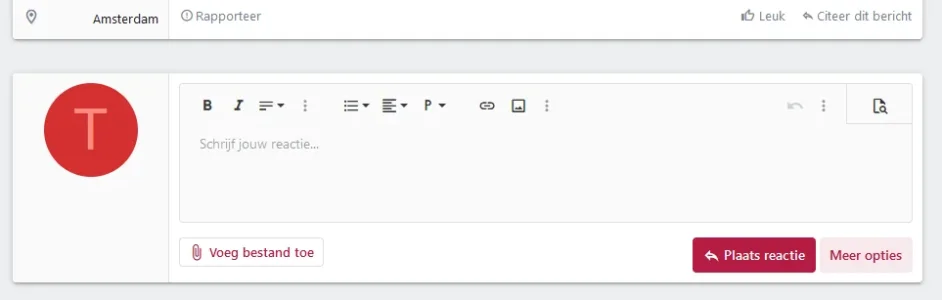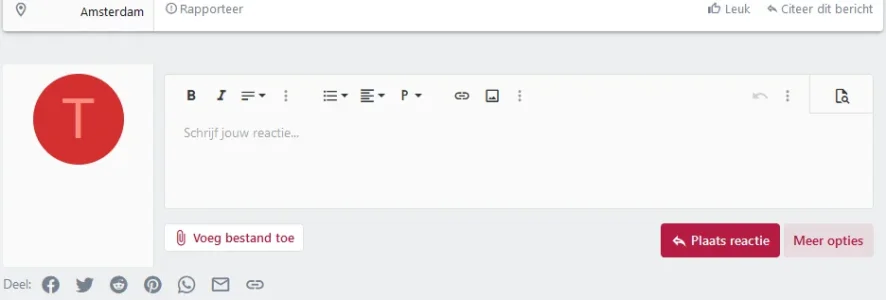osieorb18
Active member
@Xon Also, would it be possible to make a selectable option here for whether or not it shows up when people cannot reply to the thread? I'm guessing that it's linked to the reply editor, so I understand if that might be a bit difficult.
A working alternative to that would be to make it an option for conversations in addition to threads.
A working alternative to that would be to make it an option for conversations in addition to threads.
Last edited: