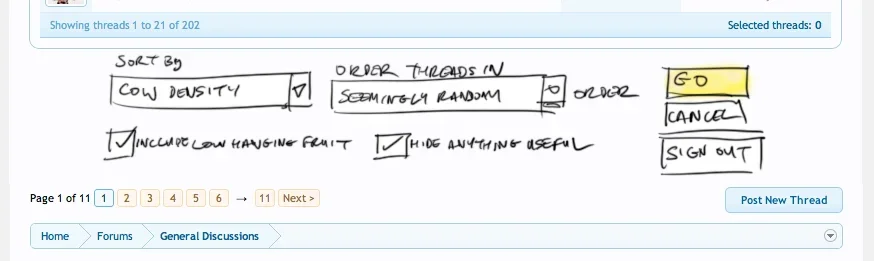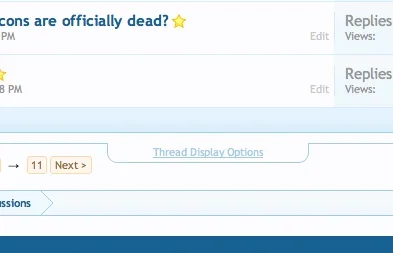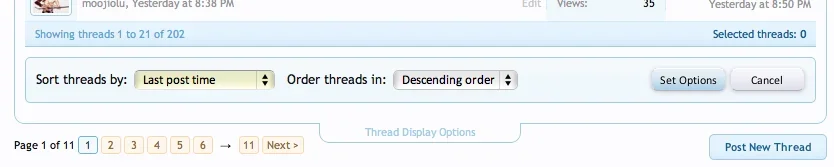Here at XenForo, we like to take controls that are infrequently used and tuck them neatly away so they don't get in the way of everyday browsing.
One example of this is the thread list display options, which could be presented as a big fat hairy form stuffed right under the thread list, or it could be gently placed inside a friendly little tab, ready to pop out whenever you need it.
We chose the latter.
One example of this is the thread list display options, which could be presented as a big fat hairy form stuffed right under the thread list, or it could be gently placed inside a friendly little tab, ready to pop out whenever you need it.
We chose the latter.