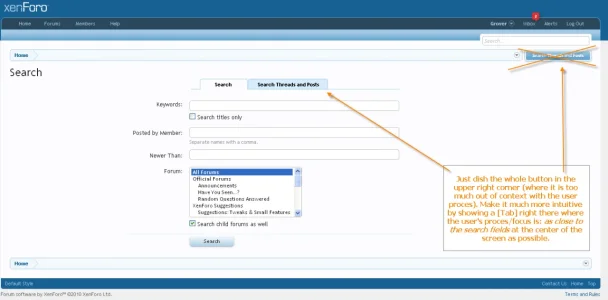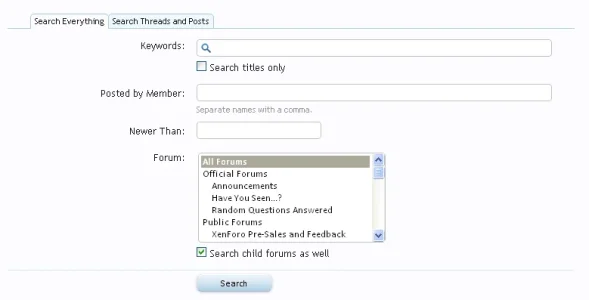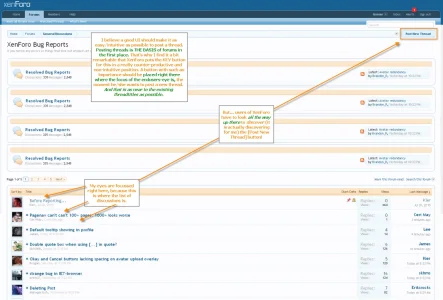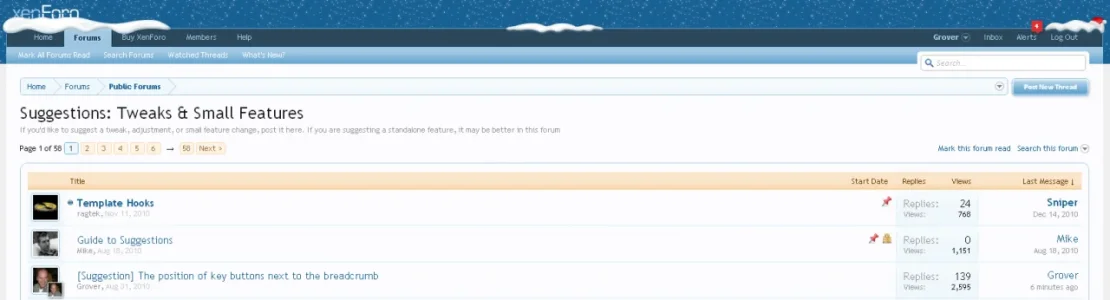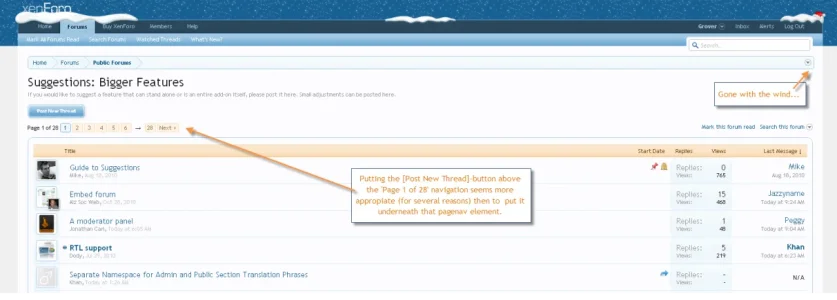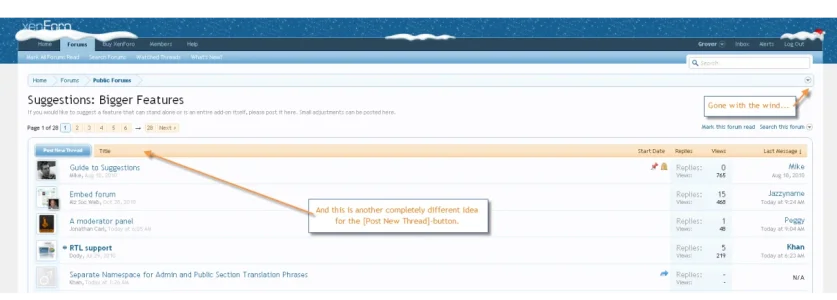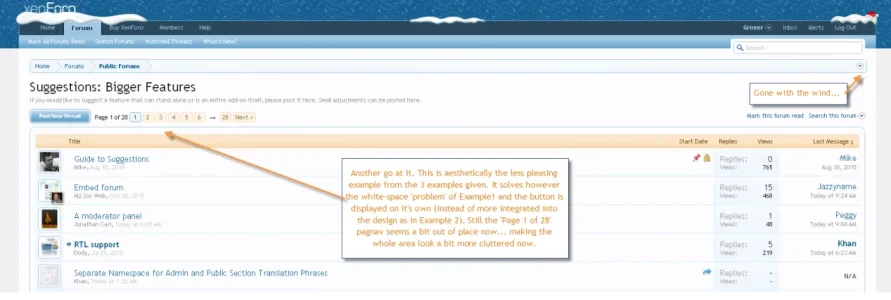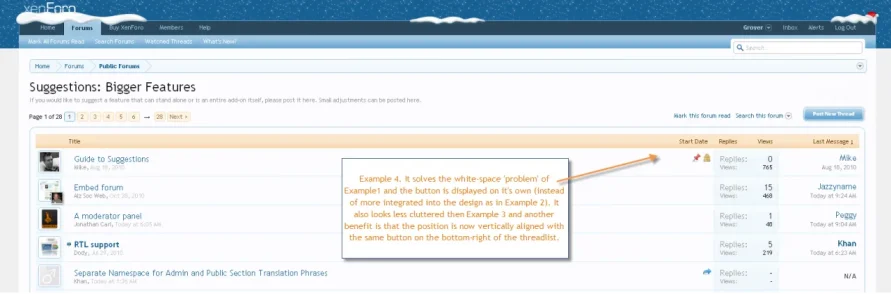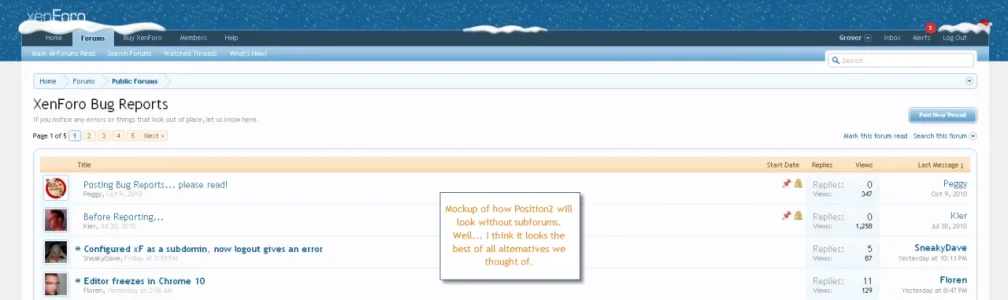Grover
Well-known member
I am gonna to have a break from XenForo in the time to come. I just want to put the following in the limelight, because I feel it is or will become an issue when using XenForo. I think XenForo is (almost) perfect when it comes to the UI/UX, but I feel this could need some attention before XF becomes Gold.
I am talking about the position of key buttons like [Post New Thread] or [Search Threads and Posts] next to the breadcrumb. I believe this is a fundamentally wrong position and I will show why I think that.
[Search Threads and Posts]
First, there is this example about the [Search Threads and Posts]-button:
http://xenforo.com/community/thread...ics.2082/#post-30259
The [Search Threads and Posts] button there is more or less unrecognizable as a button that should be pressed to get more search options. It gets overlooked, very understandably, by endusers. To prevent it from being overlooked, it has to be put more into the viewpoint of the enduser. And that means... as close to the information-area as possible, there where the eye-focus of the enduser is. Meaning: in the center of the screen (right above the search input fields for example), not somewhere in a corner where it is not visible/clear/intuitive enough.
[Post New Thread]
The same problem occurs when users need to post a New Thread, as pointed out by Shanj in the following discussion where a visual example is posted in:
http://xenforo.com/community/thread...ead.2538/#post-41403
Needless to say that this can become obviously problematic. I don't know how XenForo displays multiple subforums underneath each other, but I could imagine it would be like this:
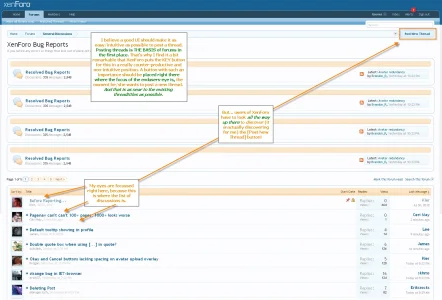
Those are my last constructive suggestions I will put out for a while (XF is near perfect in it's UI/UX for me). Hopefully M&K can share a part of this vision and re-think a bit the positions of those key buttons. I believe it will make XF better.
Keep up the good work (developers + community) and see you again after XF Gold's release!
Grover.
Please do [like] this first posting if you think it is a good feature suggestion for XenForo
I am talking about the position of key buttons like [Post New Thread] or [Search Threads and Posts] next to the breadcrumb. I believe this is a fundamentally wrong position and I will show why I think that.
[Search Threads and Posts]
First, there is this example about the [Search Threads and Posts]-button:
http://xenforo.com/community/thread...ics.2082/#post-30259
The [Search Threads and Posts] button there is more or less unrecognizable as a button that should be pressed to get more search options. It gets overlooked, very understandably, by endusers. To prevent it from being overlooked, it has to be put more into the viewpoint of the enduser. And that means... as close to the information-area as possible, there where the eye-focus of the enduser is. Meaning: in the center of the screen (right above the search input fields for example), not somewhere in a corner where it is not visible/clear/intuitive enough.
[Post New Thread]
The same problem occurs when users need to post a New Thread, as pointed out by Shanj in the following discussion where a visual example is posted in:
http://xenforo.com/community/thread...ead.2538/#post-41403
Needless to say that this can become obviously problematic. I don't know how XenForo displays multiple subforums underneath each other, but I could imagine it would be like this:
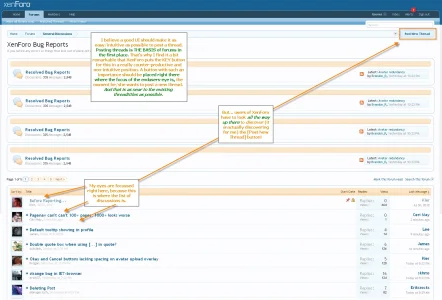
I believe a good UI should make it as easy/intuitive as possible to post a thread. Posting threads is THE BASIS of forums in the first place. That's why I find it a bit remarkable that XenForo puts the KEY button for this in a really counter-productive and non-intuitive position. A button with such an importance should be placed right there where the focus of the endusers-eye is, the moment he/she wants to post a new thread. And that is as near to the existing threadtitles as possible.
Those are my last constructive suggestions I will put out for a while (XF is near perfect in it's UI/UX for me). Hopefully M&K can share a part of this vision and re-think a bit the positions of those key buttons. I believe it will make XF better.
Keep up the good work (developers + community) and see you again after XF Gold's release!
Grover.
Please do [like] this first posting if you think it is a good feature suggestion for XenForo
Upvote
15