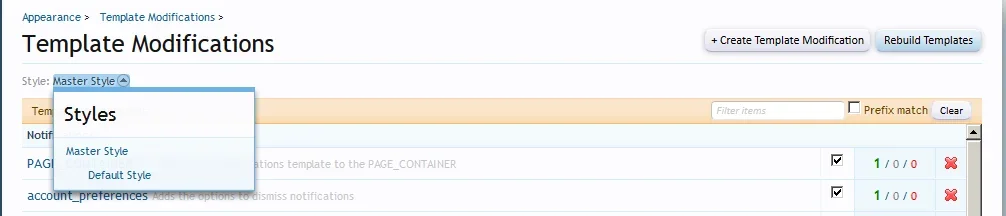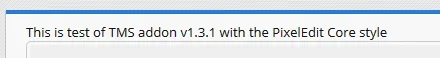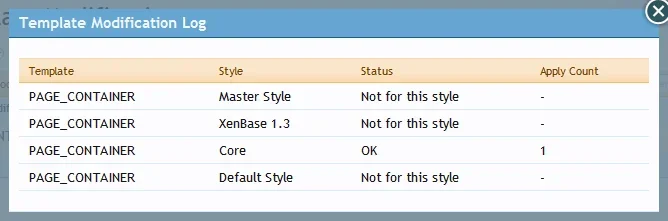Hello, I've installed TMS from a long time. Now I've XF 1.3.5 and I'll upgrade to 1.4 asap.
Do I need to have TMS addon installed? I'm a little confused since XF has its own template modification system and now I'm not able to understand if I need to have the addon installed and, eventually, where to look at to see if I've made some template edits using the addon or not.
Sorry for the dumb question but the fact is that I don't want to lose any modification, if I ever made it, and I'd like to remove the TMS addon if I don't need it.
Also I see only Template Modifications under Appearance. Is this one TMS or this is the built in XF system?
Thank you for any help