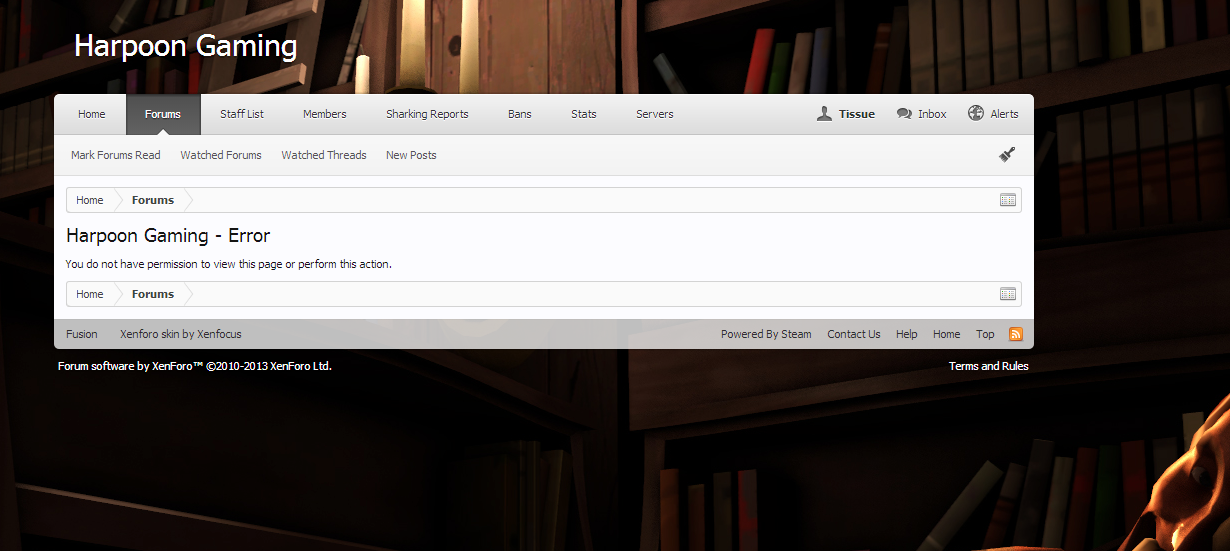Any update on this? Displaying steam image and info instead of a user's avatar in specific forums?
I.e. we have a PC gaming related forum and want to give members the option of replacing their avatar against posts in this forum.
Thanks
Hey Stuart. So If you're looking to have the Steam Profile only show in a specific form (especially in place of an avatar), templates edits still have to happen as far as I can tell... I haven't had a chance to mess with the template modifications system yet for Xenforo 1.2.
What I can tell you is that if you only want the steam profile to show up in a specific form, you can actually just edit the steam_message_user_info template that's apart of this addon.
<xen:if is="{$xenOptions.steamDisplayMessageInfo} AND {$user.steam_auth_id} > 0">
REPLACE WITH
<xen:if is="{$xenOptions.steamDisplayMessageInfo} AND {$user.steam_auth_id} > 0 AND {$forum.node_id} == {number}">
Where {number} is the id of the forum. For example: I have a Minecraft category and I just want steam profile to show up in any posts under there. It's ID is 29 (
http://ragecagegaming.com/forum/category/minecraft.29/) so my replacement would be:
<xen:if is="{$xenOptions.steamDisplayMessageInfo} AND {$user.steam_auth_id} > 0 AND {$forum.node_id} == 29">
That will do what I desired. If you use the top right floating Steam Profile, that would be the same edit, but under template steam_message_content.
I can add this part as a feature so it won't require template edits (I should just be able to pull directly from xenOptions). But this still won't remove an avatar entirely. That needs to be an edit on a XenForo template outside of the addon.
Hmm. I'm running on xfhost so there shouldn't be any complications there. My location showed fine for me when I had it installed, it was other users that it was messing up for.
EDIT:
I'll give it a shot. I do have a few add-ons installed currently. It could be an issue with those but I'll more than likely keep steam uninstalled either way until a solution can be found. I'll test it out and get back to you if it turns out it was another add-on.
Please keep me posted.
EDIT: I found a bug with the code that is causing this problem, I'm just unsure of how I'm going to go about fixing it at the moment. The update release I had planned for this previous weekend to fix the install error is put on hold until I can include this bugfix. I'm hoping to have this resolved sooner rather than later.