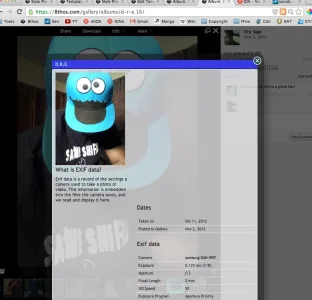sonnb
Well-known member
How about inline moderation?I no longer see my Profile Pictures album when I try to add a picture. That's a really weird bug. So for now I'm going to move all the pictures in my Profile Picture album into a new album called Selfies. What's the easiest way to move all the pictures of one album to another? Having to move pictures one by one is kind of laborious. If there was a quick way to do it in AdminCP that would be awesome.
Have you try to wipe from left to right on comment sidebar to hide it?When there is no comments, it looks tacky. When there are comments, then it's not so bad.
I guess I'll have to edit the templates to keep it the way it is. Is there a condition for "if no comments"?