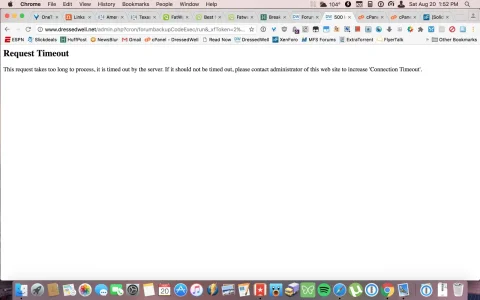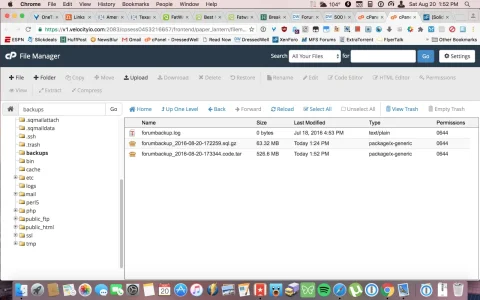2016-08-23 05:38:39 | INFO | START Code Backup
2016-08-23 05:38:39 | INFO | Creating the tar file: tar --ignore-failed-read -f /xxxxx/bash.zone/thetaz/backups/bashzone_backup_xxxxxx-053839.code.tar -cP /xxxxx/bash.zone/public 2>> /xxxxx/bash.zone/thetaz/backups/bashzone_backup.log
2016-08-23 05:38:44 | INFO | Compressing the file: pigz /xxxxx/bash.zone/thetaz/backups/bashzone_backup_xxxxxx-053839.code.tar 2>> /xxxxx/bash.zone/thetaz/backups/bashzone_backup.log
2016-08-23 05:38:47 | INFO | Code backup complete...
2016-08-23 05:38:47 | INFO | Deleting old code backups, keeping 5
2016-08-23 05:38:47 | INFO | Found backup file: bashzone_backup_xxxxxx-053123.code.tar.gz, modified 2016-08-22 02:31:28
2016-08-23 05:38:47 | INFO | Found backup file: bashzone_backup_xxxxxx-055638.code.tar.gz, modified 2016-08-21 02:56:43
2016-08-23 05:38:47 | INFO | Found backup file: bashzone_backup_xxxxxx-054411.code.tar.gz, modified 2016-08-20 02:44:16
2016-08-23 05:38:47 | INFO | Found backup file: bashzone_backup_xxxxxx-053839.code.tar.gz, modified 2016-08-23 02:38:44
2016-08-23 05:38:47 | INFO | Found backup file: bashzone_backup_xxxxxx-053158.code.tar.gz, modified 2016-08-19 02:32:03
2016-08-23 05:38:47 | INFO | Found backup file: bashzone_backup_xxxxxx-054043.code.tar.gz, modified 2016-08-18 02:40:48
2016-08-23 05:38:47 | INFO | Sorted 6 filenames by filemtime
2016-08-23 05:38:47 | INFO | Deleted code backup: /xxxxx/bash.zone/thetaz/backups/bashzone_backup_xxxxx-054043.code.tar.gz
2016-08-23 05:38:47 | INFO | Verified that code backup exists...
2016-08-23 05:38:47 | INFO | Verified that code backup has data...
2016-08-23 05:40:26 | INFO | END Code backup