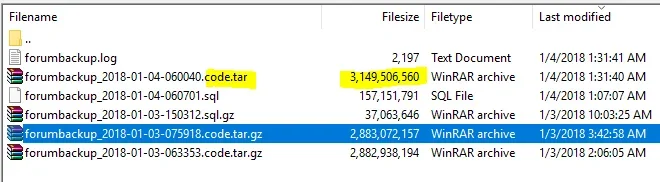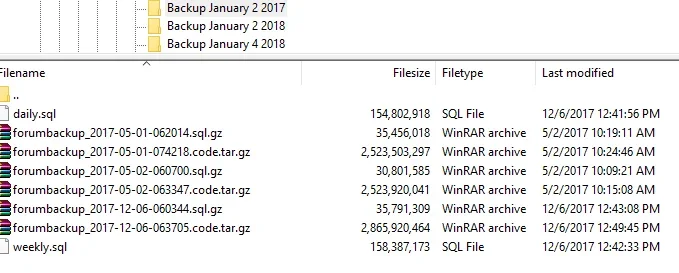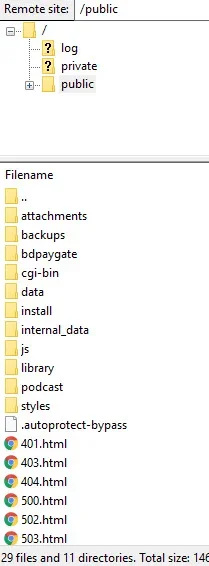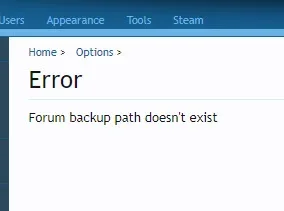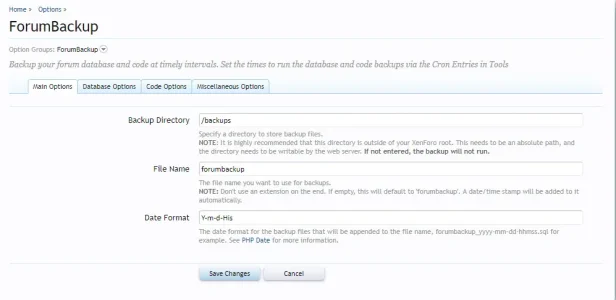SneakyDave
Well-known member
If it's timing out, ask them if they can up the time out limit.
The process doesn't back up any more or less data than previously, but there was something put in place to separate the tar and gzip functions, that could have extended the process time.
The process doesn't back up any more or less data than previously, but there was something put in place to separate the tar and gzip functions, that could have extended the process time.