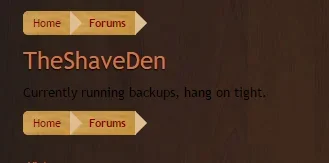@SneakyDave I want to run this on a manual basis only so I turned off the cron entries. Is that the proper way to do it, just turn them back on and run them when I need them?
When I ran a manual cron on the forum code the request timed out but it managed to save a 1.6gb file. Should I assume that it completed the task?
When I ran a manual cron on the forum code the request timed out but it managed to save a 1.6gb file. Should I assume that it completed the task?