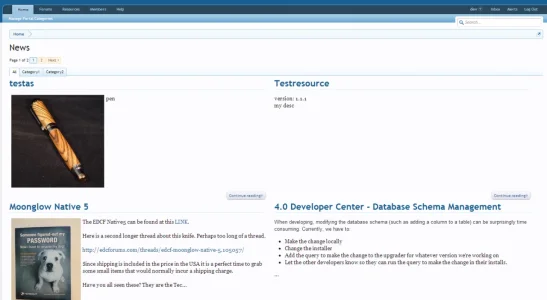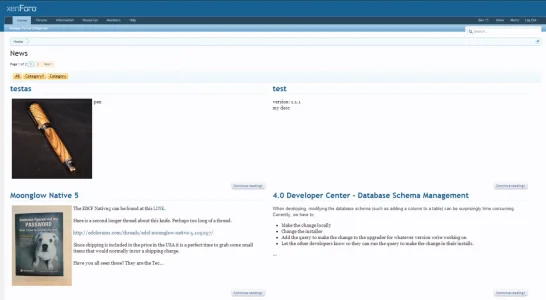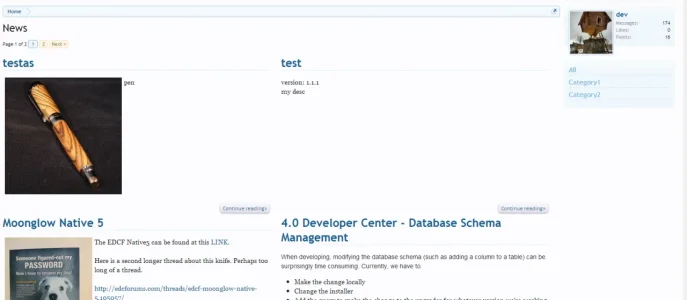Shelley
Well-known member
Agreed Shelley.
Could it have the option to include this in the right side sidebar?
We can hack it but better if you do it because of anything elase depends on it.
I make a lot of use of my sidebars so I want my users to feel comfortable that the sidebar is reliably on the right offering navigation.
I still think it would look odd even on the right hand side. it really throws the whole design off. I would re-think this and totally remove the design and have it like the sideblocks purely for consistency sakes, mainly because it fits better.