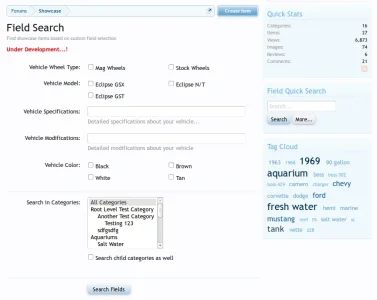Bob
Well-known member
What Brogan is referring to (as is the help document) is NOT the Master Language (which contains the Master Phrases), he is referring to the next level below (which starts with the default language, as well as any imported languages or custom languages). The Master Language (which contains the Master Phrases) is no different than Master Templates in that respect. Both are only accessible in DEBUG MODE and they get over written during upgrades (both addons and Core XF).
Brogan is saying the same thing that I've already mentioned before... If you have made a change in a Phrase (other than a phrase in the Master Language), and you upgrade XF or an ADDON and that Master Phrase has been changed by either Core XF or the Addon, you will get an outdated phrase warning, just like you get an outdated template warning when a Master Template is updated.
Don't confuse the Master Language (only accessible in DEBUG MODE) with the Default Language.
Brogan is saying the same thing that I've already mentioned before... If you have made a change in a Phrase (other than a phrase in the Master Language), and you upgrade XF or an ADDON and that Master Phrase has been changed by either Core XF or the Addon, you will get an outdated phrase warning, just like you get an outdated template warning when a Master Template is updated.
Don't confuse the Master Language (only accessible in DEBUG MODE) with the Default Language.