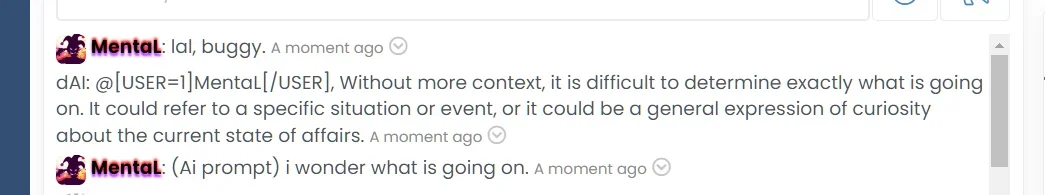You are using an out of date browser. It may not display this or other websites correctly.
You should upgrade or use an alternative browser.
You should upgrade or use an alternative browser.
Shoutbox by Siropu [Paid] 2.2.0
No permission to buy (€14.99)
- Thread starter Siropu
- Start date
yogi dhruvaji
Active member
@Siropu, I updated Shoutbox to 1.8.3. Thanks for the update. I need two things in the Shoutbox widget. I can't find a way how to do them. I have embedded the Shoutbox widget on my forum home page at visualize.beauty and use it for my daily Visualize Beauty Quotes.
1. Could you please give us an option for the Shoutbox widget to remain open by default for unregistered guests and visitors? It shows closed right now.
2. 90% of my visitors are from the mobile. They can't easily find the tiny expand Shoutbox button on the right corner of the widget's top bar and as a result they miss out on my new daily Quotes in the Shoutbox. Could you please give us an option for those who like to use it, while keeping the present default behavior, that tapping the whole top bar of the Shoutbox widget will expand it? In that case, I don't mind if the Archive, Sort, etc. buttons on the right corner of the top bar are disabled and don't show anymore on the widget top bar when we choose this option. The Sort button could show up on the archives page. As you must know, tapping anywhere on the whole bar to expand it is the most common and easily understood behavior to view collapsed content on mobiles, imho. So that would help the visitors find my daily quotes in the Shoutbox. I don't want to make a thread out of my quotes. Thanks again for considering it.
1. Could you please give us an option for the Shoutbox widget to remain open by default for unregistered guests and visitors? It shows closed right now.
2. 90% of my visitors are from the mobile. They can't easily find the tiny expand Shoutbox button on the right corner of the widget's top bar and as a result they miss out on my new daily Quotes in the Shoutbox. Could you please give us an option for those who like to use it, while keeping the present default behavior, that tapping the whole top bar of the Shoutbox widget will expand it? In that case, I don't mind if the Archive, Sort, etc. buttons on the right corner of the top bar are disabled and don't show anymore on the widget top bar when we choose this option. The Sort button could show up on the archives page. As you must know, tapping anywhere on the whole bar to expand it is the most common and easily understood behavior to view collapsed content on mobiles, imho. So that would help the visitors find my daily quotes in the Shoutbox. I don't want to make a thread out of my quotes. Thanks again for considering it.
Last edited:
Siropu
Well-known member
Add the following code toI need two things in the Shoutbox widget.
siropu_shoutbox template at the start:
JavaScript:
<xf:js>
$(function() {
var toggle = $('.siropuShoutbox a[data-toggle="visibility"]');
<xf:if is="!$xf.visitor.user_id">
toggle.click();
</xf:if>
$('.siropuShoutbox .block-header').click(function(e) {
if (e.target.className.match('block-header')) {
toggle.click();
}
});
});
</xf:js>yogi dhruvaji
Active member
Thanks, that makes it so much easier to expand and collapse the Shoutbox on mobile browsers by tapping on its widget bar. Will this change in the siropu_shoutbox get overwritten in the next Shoutbox update?
@Siropu, please also help with the code to load the shoutbox widget expanded at first for guest visitors and all members, instead of closed like it is loading now. Can't find how to do that. Thanks again.
@Siropu, please also help with the code to load the shoutbox widget expanded at first for guest visitors and all members, instead of closed like it is loading now. Can't find how to do that. Thanks again.
Siropu
Well-known member
The code above makes it expanded for guests. If you want it expanded for all users, then un-check admin option "Start collapsed"please also help with the code to load the shoutbox widget expanded at first for guest visitors and all members
Siropu
Well-known member
Siropu updated Shoutbox by Siropu with a new update entry:
New feature: /ai command with ChatGPT
Read the rest of this update entry...
New feature: /ai command with ChatGPT
Added /ai command where uses can ask questions or requests to get automated responses from ChatGPT.
To set it up, add your API key in admin options and set the new user group permission "Use /ai command".
Read the rest of this update entry...
Questions about the AI-integration: is the max token length adjusted with the max allowed length of the shouts? Is the AI in any way aware of the context, or will it react to the prompt only? (I am trying to think of use cases, if it is not context aware, meaning it would be a very short answer to a very concise question...)
Siropu
Well-known member
The AI response doesn't have the shout limit set in admin options.is the max token length adjusted with the max allowed length of the shouts?
AI doesn't know what has been posted into the shoutbox it will only provide responses based on the prompt.Is the AI in any way aware of the context, or will it react to the prompt only?
MentaL
Well-known member
What's the bug? I don't get it...
Does not use the pre-defined alias user markup nor does it enable the username tagging markup. The AI imo should use any existing users ID with its group/markup as well as bypassing any tagging restrictions to allow the linking of the person calling upon the /ai command.
Hope this explains it better.
Siropu
Well-known member
Add in extra.less templateIs it possible to make the messages font smaller?
CSS:
.siropuShoutboxMessage
{
font-size: 12px;
}
CSS:
.siropuShoutboxShouts
{
font-size: 12px;
}Add in extra.less template
Or this for all text including usernames.CSS:.siropuShoutboxMessage { font-size: 12px; }
CSS:.siropuShoutboxShouts { font-size: 12px; }
Thank you very much
uh, that's right. worked in incognito on a quick try. thank you.Its probably because the file is cached in the browser.
Similar threads
- Replies
- 0
- Views
- 69
- Replies
- 63
- Views
- 2K