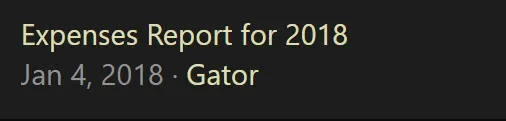You are using an out of date browser. It may not display this or other websites correctly.
You should upgrade or use an alternative browser.
You should upgrade or use an alternative browser.
Shades of Grey v2.2.10
No permission to download
- Thread starter Gator
- Start date
Gator
Well-known member
Gator updated Shades of Grey with a new update entry:
Minor update
Read the rest of this update entry...
Minor update
I made a few enhancements to the styling in an effort to make the style look better. You can check out my Demo site to see the changes I made if you like. For example, I changed the solid line separating stickeys into a dashed line with a different color. Its a little more subdued now and I think it looks better. I also added a dark colored background for those who enable the character counter in the Xenforo editor. I made other small updates and changes, so I hope you like them...
Read the rest of this update entry...
Gator
Well-known member
Gator updated Shades of Grey with a new update entry:
Shades of Grey 2.4
Read the rest of this update entry...
Shades of Grey 2.4
I accidentally left my personal Logo URL in the style, so this version has it removed. Sorry about that.
If you have already installed version 2.3, just simply go to Admin CP > Appearance > Shades of Grey > Basic Options and check "Revert customized value" to clear my personal logos. You probably already figured that out, so no big deal. If not, I have uploaded version 2.4 which has this already cleared.
Read the rest of this update entry...
Gator
Well-known member
I discovered another issue with the "Style type," and so I will be fixing it tonight (working on it now). Sorry for the confusionShades of Grey (blue/cream) - Style properties > Header and Navigation > Header/logo row > check revert customized version.
Just downloaded & installed latest version (2.4) and still ran into this issue. No big deal, but just so you know.
Gator
Well-known member
Gator updated Shades of Grey with a new update entry:
Shades of Grey 2.5
Read the rest of this update entry...
Shades of Grey 2.5
Okay, I located the issue with my personal logos and favicons and all should be removed now. I also changed the "Style type" to "Dark." When I originally created the style, I didn't think it really made a difference what was checked, or the purpose of the two different types, but after downloading an "Add-on" I recently purchased, I realized what the setting was actually used for. Apparently, some add-ons may call for the style to match a dark or light theme, so it can be used in multiple...
Read the rest of this update entry...
Gator
Well-known member
imno007
Well-known member
Well, that's it exactly. Yours' look like that, but mine look like in the image above that, all run together on one line. I think I'm still on 2.4, though, so I'll go and upgrade to 2.5 when I get a chance and see if that does the trick. Thanks
imno007
Well-known member
Actually, sorry, never mind. I just wasn't thinking. It's almost certainly just the result of me resizing the node columns. My first reaction was that it must be the style because I wasn't noticing it on the previous style I'd been using (which I also resized), but it's really just my own stupidity. 
Gator
Well-known member
Yes. In the Admin CP, go to Setup > Options > Appearance and select the default XenForo style for email.I like everything about this style, but when XenForo sends a new user email verification it blacks out the link they need to click on in the email. They can't see the black test because puts it in a black banner or box . Any suggestions on how i can fix this?
In the meantime, I will look into the email color for Shades of Grey
Last edited:
Gator
Well-known member
https://xenforo.com/community/resources/xf2-8wr-xenporta-2-portal-pro.6023/Excellent dark theme, thanks. What's the homepage of the demo using to display threads like that on the home?
Franciscus
Member
Great skin!!!
Just would like to know where control the avatar size in messages on phones. In desktop browser, the size is OK but in phones screen, the default xenforo theme makes the avatar smaller. This is what I want to keep in Shades of Gray. Thanks!
Just would like to know where control the avatar size in messages on phones. In desktop browser, the size is OK but in phones screen, the default xenforo theme makes the avatar smaller. This is what I want to keep in Shades of Gray. Thanks!
Gator
Well-known member
Good point I never realized this. For now, simply go to:In desktop browser, the size is OK but in phones screen, the default xenforo theme makes the avatar smaller.
Appearance > Styles > Shades of Grey > Templates
and search for "extra.less" and look for
Code:
.avatar.avatar--m {
width: 120px !important;
height: 120px !important;
}Delete this code snippet and all should be good.
NOTE: Please understand that I am a novice at this, but I will try my best to find a fix.
Last edited:
Franciscus
Member
Excellent!!!Good point I never realized this. For now, simply go to:
Appearance > Styles > Shades of Grey > Templates
and search for "extra.less" and look for
Code:.avatar.avatar--m { width: 120px !important; height: 120px !important; }
Delete this code snippet and all should be good.
NOTE: Please understand that I am a novice at this, but I will try my best to figure out a fix.
Gator
Well-known member
Gator updated Shades of Grey with a new update entry:
Shades of Grey 2.6
Read the rest of this update entry...
Shades of Grey 2.6
The last version (2.5) had an enlargement setting in the CSS for avatar size. This caused an issue with the mobile avatar size, and because of this, I have removed the snippet of code and re-uploaded the Shades of Grey files without it. If you don't feel like downloading and re-installing, all you have to is delete this code snippet as explained below, and the default XenForo Avatar size will go back to default.
Simply go to:
Appearance > Styles > Shades of Grey > Templates
and...
Read the rest of this update entry...
Similar threads
- Replies
- 1
- Views
- 361