Ivancas
Well-known member
check the options below the editor. There are two different backgrounds that separate options and titlesWhat am I looking for?
check the options below the editor. There are two different backgrounds that separate options and titlesWhat am I looking for?
- Added additional green color to sticky areas with a new green sticky line separator (as seen below)
- View attachment 165008
- Reworked button hover so it turns dark grey with rust-colored text
- Added blue text to footer of Shades of Grey (blue)
- Changed button color on Shades of Grey (blue) so it matches default Xenforo color standard
yes
That is by design. Shades of Grey is the dark copy of the default XenForo theme. Take a look at the default theme and you would see a color difference.
Thanks for the heads-up. I will fix that.Just to let you know, your default text color for all the code language inserts (General code, html, etc.) is black, making it impossible to read on that dark background.
It was brought to my attention HERE that:
NOTE: Thanks to imno007 for bringing this to my attention"the default text color for all the code language inserts (General code, html, etc.) is black, making it impossible to read on that dark background."
So I changed it to look like this:
View attachment 165123
Not really sure why it would do that. You might try uninstalling and reinstalling the style.Thank you! Only thing after updating 1.6 to 1.8. 1.6 is shown not 1.8 after update.
Okay, just one more small problem: you still can't see your mouse cursor in the code box.Gator updated Shades of Grey with a new update entry:
Shades of Grey 1.8
Read the rest of this update entry...
Cool, thanks.I actually found it, so I will be updating later tonight. Thanks again for pointing that out.

Fixed issue where blinking cursor in Code editor area was not visible due to dark background (made cursor soft white)
View attachment 165250
Changed color of drop-down flash message (at top of screen) to green instead of the default white (looks better)
View attachment 165251
Hey, dash. Glad you like the theme. Could I ask what browser are you using? Also, what "reply" box are you referring too?While typing in the reply box, if you highlight text, its white on white. Works fine in normal message, blue on white.
Yeah, that's why I deleted my original post, because I realized I really wasn't sure what he was talking about. All I know is I don't see any blue on white text anywhere (not in a reply box) and I'm also not seeing any white on white when highlighting text in a reply box. But I'm sure he'll clarify.Hey, dash. Glad you like the theme. Could I ask what browser are you using? Also, what "reply" box are you referring too?
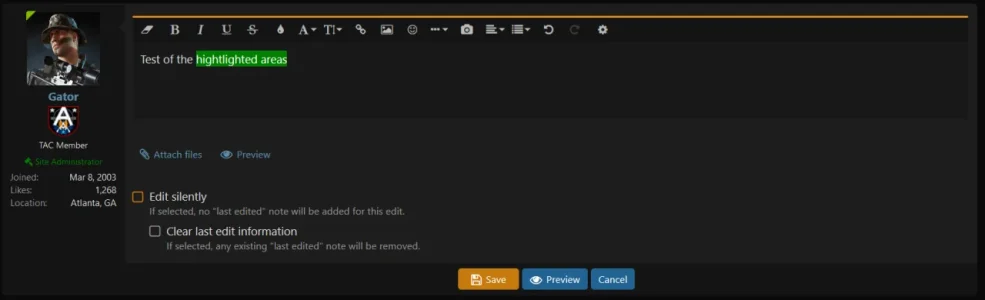
Ah, that would explain it. I use Chrome too.Okay, I found the problem. I use Chrome so there wasn't an issue ...lol. I did find that Firefox and IE had the same color for text and highlighted background. I have added some CSS to make the background green with white letters for all browsers. I will get a fix out soon, along with some other enhancements.
View attachment 165415
Added "Icons for Login and Registration" by BassMan
Fixed: It was brought to my attention that while highlighting text in the editor, the highlighted text was the same color as background so it could not be seen. (This occurred when using Firefox and IE). To fix the issue I made the background Green and text color...
We use essential cookies to make this site work, and optional cookies to enhance your experience.