You are using an out of date browser. It may not display this or other websites correctly.
You should upgrade or use an alternative browser.
You should upgrade or use an alternative browser.
Shades of Grey v2.2.10
No permission to download
- Thread starter Gator
- Start date
Gator
Well-known member
Gator updated Shades of Grey with a new update entry:
Shades of Grey 2.1
Read the rest of this update entry...
Shades of Grey 2.1
Made all of the tabbed areas consistent throughout the style. For example, you will notice the "Search" area in the previous versions has a light grey background and other tabbed areas do not. I noticed it when I added a tabbed side block widget to my website, so I fixed it to display the tabs as seen below:
View attachment 166647
Although not included in this style, the tabbed block on my site was created using the resource...
Read the rest of this update entry...
SevgiForum
Active member
beautiful theme
Gator
Well-known member
Thank youbeautiful theme
Gator
Well-known member
Gator updated Shades of Grey with a new update entry:
Shades of Grey 2.2
Read the rest of this update entry...
Shades of Grey 2.2
Here is a video showing the changes
- Changed Button hover color to grey background (looks better)
- Changed Ratings Stars (unselected) to medium grey (they were not visible prior to this change) ** !Important **
- Increased brightness of Text Editor background to a lighter shade of grey for better contrast (easier to see)
Read the rest of this update entry...
Gator
Well-known member
Download and install Shades of Grey 2.2 and install as shown above. Copy your customizations from your previous Shades of Grey version to the new extra.less" file located in Shades of Grey 2.2. That's it!How do I do an update? Re-download? Does it save my customizations to extra.less?
Gator
Well-known member
It is already compatible. I just downloaded and imported the styles to my v2.0.1 without issue. You might ask for support from the Xenforo Team.Hello, I am having some errors during the import on XF 2.0.1
Is there any plan of making it compatible?
Thank you!
Gator
Well-known member
Try clearing your cookies. The style works fine on my Android phone, and there have been no reported issues as of late.When I install this theme in Xenforo 2 and enable it, my phone page is blank.
Gator
Well-known member
I got it to work by checking my error logs. Looks like I had pad permissions set on internal_data and data so some of the templates weren't accessible. Setting them to 777 fixed the issues.
Kainzo
Active member
I gotcha! Thanks!While in the Admin panel, go to:
Appearance > Styles > Shades of Grey > Style properties
You will see logo URL. Thats where you put it.
Another question... is there a way to reduce the long dark/gray bar to fit with the rest of the theme / main body? Its the one that houses "home/forum/login"
Everything looks great but it would be nice to reduce that.
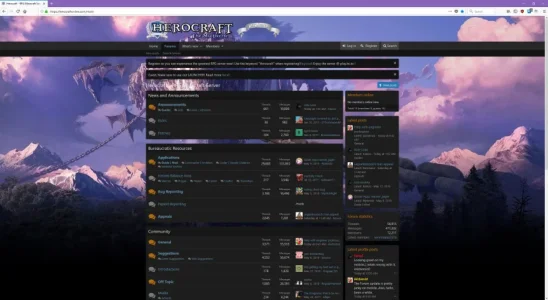
Kainzo
Active member
Close! that seems to only do this barMatch the width you desire and add this in the "extra.less": file under templates "Templates"
Code:.p-sectionLinks { width: 1400px; align-self: center; }
"
"
Looks like this did it...
Code:
.p-navSticky {
width: 1180px;
align-self: center;
}Similar threads
- Replies
- 1
- Views
- 361