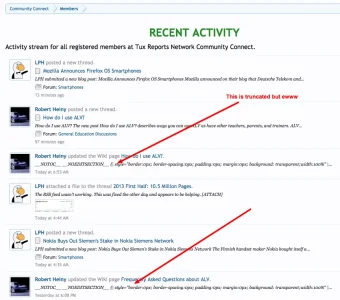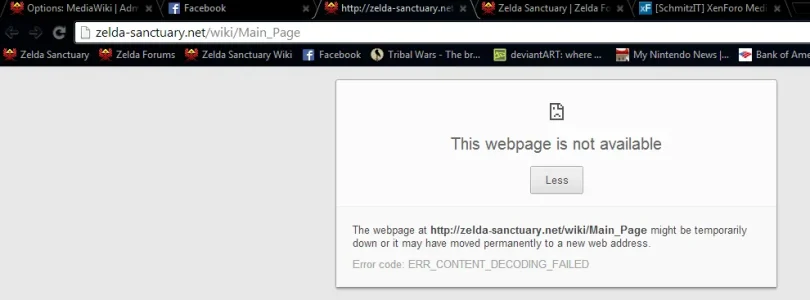tyteen4a03
Well-known member
Happened upon an error when attempting to test admindav.php from XenForo:
Code:ErrorException: Declaration of MediaWiki_Dependencies_Public::route() should be compatible with that of XenForo_Dependencies_Abstract::route() - library/MediaWiki/Dependencies/Public.php:2 Generated By: Unknown Account, 1 minute ago Stack Trace #0 /forums/public/library/MediaWiki/Dependencies/Public.php(2): XenForo_Application::handlePhpError(2048, 'Declaration of ...', '/forums/public/...', 2, Array) #1 /forums/public/library/XenForo/Autoloader.php(119): include('/forums/public/...') #2 [internal function]: XenForo_Autoloader->autoload('MediaWiki_Depen...') #3 [internal function]: spl_autoload_call('MediaWiki_Depen...') #4 /wiki/public/extensions/XenForo/setup.php(93): class_exists('MediaWiki_Depen...') #5 [internal function]: MWXF_Setup::init() #6 /wiki/public/includes/Setup.php(551): call_user_func('MWXF_Setup::ini...') #7 /wiki/public/includes/WebStart.php(157): require_once('/forums/public/...') #8 /wiki/public/index.php(55): require('/forums/public/...') #9 {main} Request State array(3) { ["url"] => string(22) "http://wiki.domian.tld/" ["_GET"] => array(1) { ["title"] => string(0) "" } ["_POST"] => array(0) { } }
Is this 1.2?