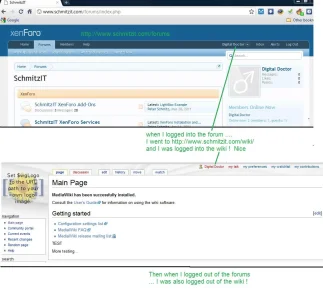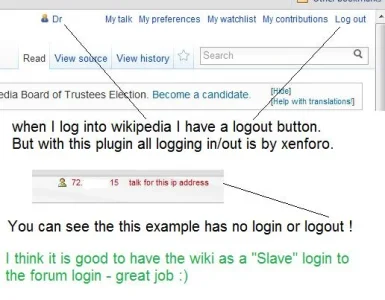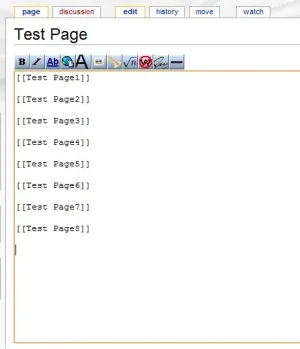SchmitzIT
Well-known member
First off, let me start by stating that this mod was coded by xfrocks, but he is allowing me release it (presumably because I paid him to code it  ).
).
This add-on provides a bridge between XenForo and MediaWiki. That's about it. In short, if you run a MediaWiki installation on the same site as your XenForo installation, you can have your MediaWiki share the authentication with XF, so your users will not have to create two different accounts for the same site.
The original version (still available on SchmitzIT.com, but removed from this post) works on MediaWiki versions < 1.18. Version 2.0 works on 1.18 and up.
Version 2.0 will stream updates made in the Wiki into the "Recent Activity" stream, as can be seen in the screenshot:
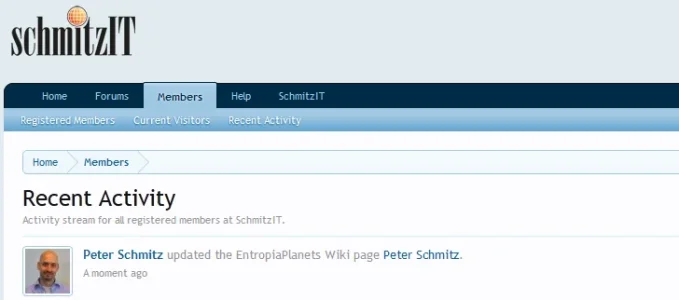
Installation instructions:
[INSTALLATION - REQUIRED STEPS]
1. Upload files and directories inside `upload-to-mediawiki` to MediaWiki root
2. Go to MediaWiki root > extensions > XenForo
3. Copy config.default.php to config.php
4. Open config.php and define the MEDIAWIKI_PATH_TO_XENFORO, by setting it to the location of the xenforo installation folder (i.e. if your wiki is in www.schmitzit.com/wiki and your forums are in www.schmitzit.com/forums, you would enter the following:
5. Add this line to your LocalSettings.php (in your MediaWiki root):
6. Done.
[INSTALLTION - OPTIONAL STEPS]
Follow these steps to track user activity via XenForo.
1. Upload files and directories inside `upload-to-xenforo` to the XenForo root folder.
2. Import `addon-mediawiki_helper.xml` via XenForo's import tool.
3. Inside XenForo AdminCP, go to Options > MediaWiki and supply the full path to your MediaWiki URL.
4. Done
Should you wish to support this add-on, please consider making a donation. We have a lot of ideas on how to further integrate XenForo and MediaWiki, but are on a limited budget. Should you wish to contribute, you can make a donation by paypal to: peter@schmitzit.com.
Enjoy
This add-on provides a bridge between XenForo and MediaWiki. That's about it. In short, if you run a MediaWiki installation on the same site as your XenForo installation, you can have your MediaWiki share the authentication with XF, so your users will not have to create two different accounts for the same site.
The original version (still available on SchmitzIT.com, but removed from this post) works on MediaWiki versions < 1.18. Version 2.0 works on 1.18 and up.
Version 2.0 will stream updates made in the Wiki into the "Recent Activity" stream, as can be seen in the screenshot:
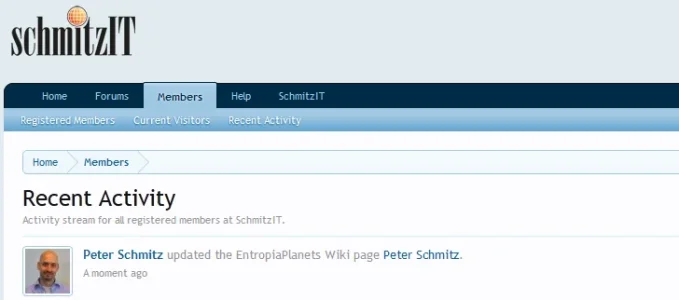
Installation instructions:
[INSTALLATION - REQUIRED STEPS]
1. Upload files and directories inside `upload-to-mediawiki` to MediaWiki root
2. Go to MediaWiki root > extensions > XenForo
3. Copy config.default.php to config.php
4. Open config.php and define the MEDIAWIKI_PATH_TO_XENFORO, by setting it to the location of the xenforo installation folder (i.e. if your wiki is in www.schmitzit.com/wiki and your forums are in www.schmitzit.com/forums, you would enter the following:
Code:
define('MEDIAWIKI_PATH_TO_XENFORO', '../forums');
Code:
require("$IP/extensions/XenForo/require-me.php");[INSTALLTION - OPTIONAL STEPS]
Follow these steps to track user activity via XenForo.
1. Upload files and directories inside `upload-to-xenforo` to the XenForo root folder.
2. Import `addon-mediawiki_helper.xml` via XenForo's import tool.
3. Inside XenForo AdminCP, go to Options > MediaWiki and supply the full path to your MediaWiki URL.
4. Done
Should you wish to support this add-on, please consider making a donation. We have a lot of ideas on how to further integrate XenForo and MediaWiki, but are on a limited budget. Should you wish to contribute, you can make a donation by paypal to: peter@schmitzit.com.
Enjoy