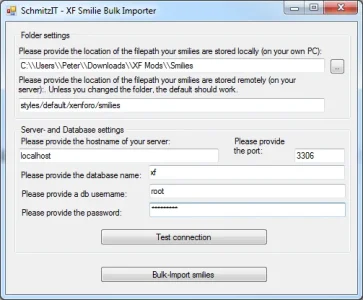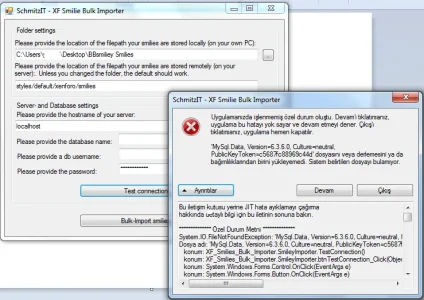SchmitzIT
Well-known member
Well, not an add-on as such, but perhaps still something that people might find useful. The attached program basically offers a quick way to bulk-import smilies from a folder on your harddrive.The thought there is that if you want the smileys on the server, you'll probably have them stored locally somewhere.
Basically, it will loop through the designated folder (and its subfolders) looking for .gif and .png files. It's coded in C#, and currently quite straight-forward, without too much error handling or options.
I've added two different files, one a zip containing a plain executable. I'm honestly not 100% sure if it will work out of the box for everyone, as it has a dependency on both the .NET framework, as well on the mysql connector. In my case, I have that file residing here:
C:\Program Files (x86)\MySQL\MySQL Connector Net 6.3.6\Assemblies\v4.0\MySql.Data.dll
You can obtain the mysql connector yourself by downloading it here:
http://dev.mysql.com/downloads/connector/net/6.3.html#downloads
In case you prefer not to meddle with DLLs, I also included an installation package, which should take care of everything, including a start menu installation and an uninstall option.
I tested the script both on my local setup as well as on my test server-side XF installation, and it went flawlessly. Should something not work, let me know and I'll try to address the issue ASAP.
Ideas for future updates:
[*] Include an option to "skip" smilies with the same name as the stock XF ones.
[*] Include an option to remove the existing stock XF smilies (in case one wants to overwrite all the smileys with a completely different set).
Ideas and/or suggestions welcome.
Basically, it will loop through the designated folder (and its subfolders) looking for .gif and .png files. It's coded in C#, and currently quite straight-forward, without too much error handling or options.
I've added two different files, one a zip containing a plain executable. I'm honestly not 100% sure if it will work out of the box for everyone, as it has a dependency on both the .NET framework, as well on the mysql connector. In my case, I have that file residing here:
C:\Program Files (x86)\MySQL\MySQL Connector Net 6.3.6\Assemblies\v4.0\MySql.Data.dll
You can obtain the mysql connector yourself by downloading it here:
http://dev.mysql.com/downloads/connector/net/6.3.html#downloads
In case you prefer not to meddle with DLLs, I also included an installation package, which should take care of everything, including a start menu installation and an uninstall option.
I tested the script both on my local setup as well as on my test server-side XF installation, and it went flawlessly. Should something not work, let me know and I'll try to address the issue ASAP.
Ideas for future updates:
[*] Include an option to "skip" smilies with the same name as the stock XF ones.
[*] Include an option to remove the existing stock XF smilies (in case one wants to overwrite all the smileys with a completely different set).
Ideas and/or suggestions welcome.