Mr Lucky
Well-known member
- Affected version
- 2.2
I started making a post on my iPhone (Safari) in the trouble shooting forum. Then went to my desktop (iMac Firefox) to complete the post.
I went to the Troubleshooting forum and there is the message I expected:
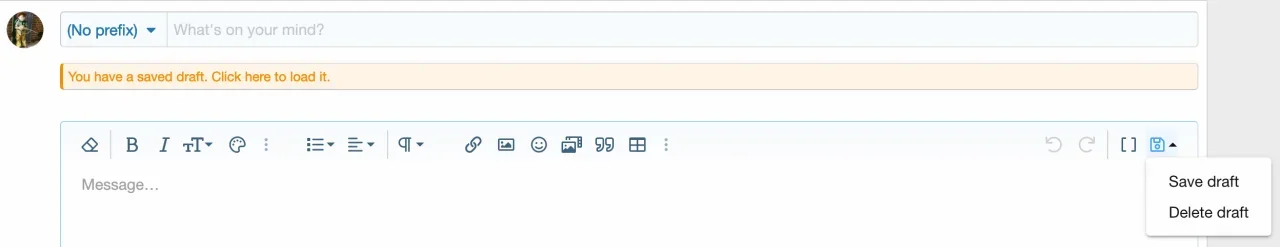
But after I clicked on Click here to load it, no draft appeared, and the orange Saved draft notice (above) disappeared.
The post is still sitting there on my iPhone. Even if I click on save draft on that, I cannot get the draft to now show up on my iMac, tried different browsers and do not get the orange notice2.2.
It's a long post so seems the best workaround is the copy and paste into an email, email to myself, open on the imac and paste.
I went to the Troubleshooting forum and there is the message I expected:
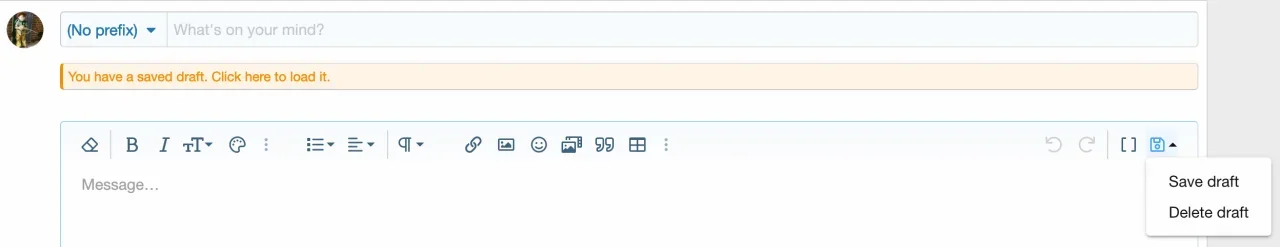
But after I clicked on Click here to load it, no draft appeared, and the orange Saved draft notice (above) disappeared.
The post is still sitting there on my iPhone. Even if I click on save draft on that, I cannot get the draft to now show up on my iMac, tried different browsers and do not get the orange notice2.2.
It's a long post so seems the best workaround is the copy and paste into an email, email to myself, open on the imac and paste.