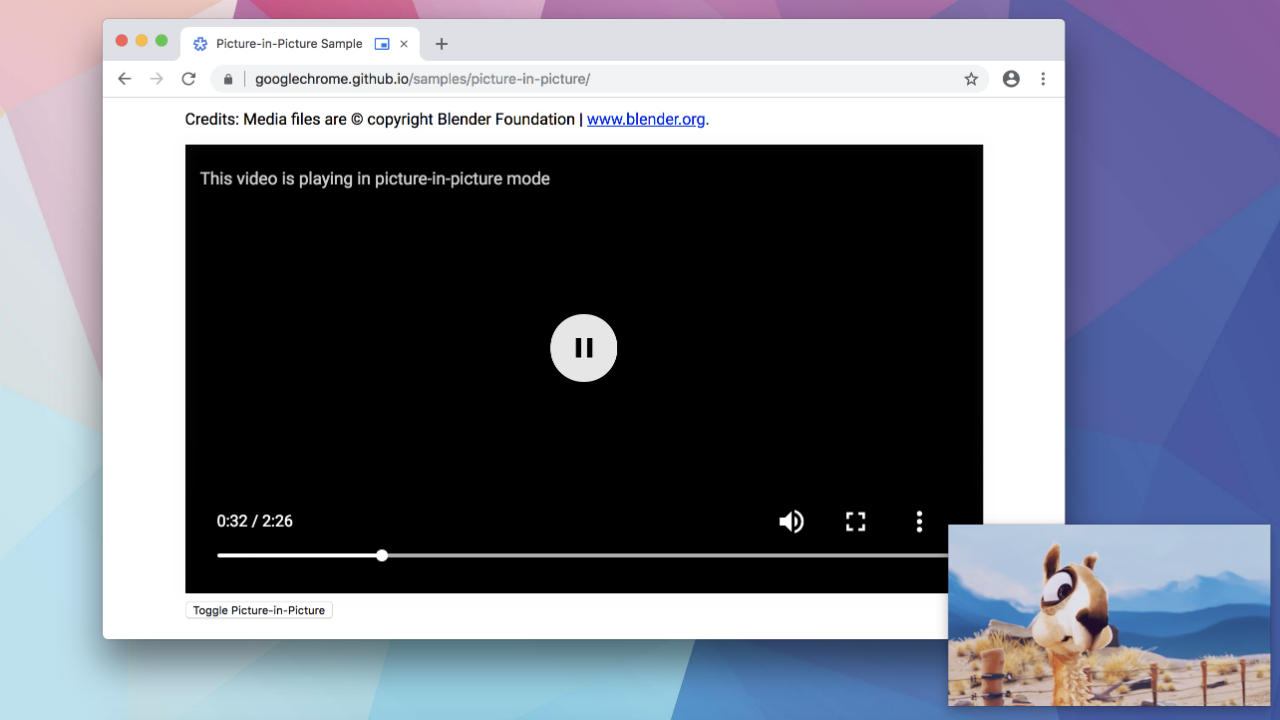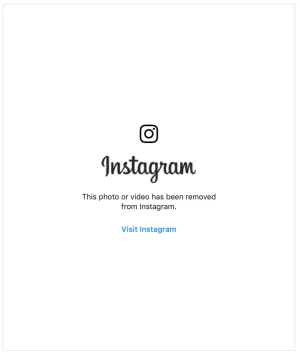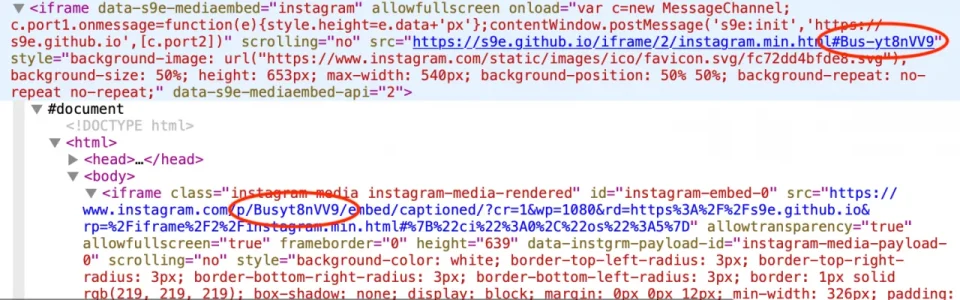JoshyPHP
Well-known member
JoshyPHP updated s9e Media Sites with a new update entry:
New feature: Miniplayer
Read the rest of this update entry...
New feature: Miniplayer
This update introduces a new experimental feature: a floating miniplayer. A button has been added to YouTube videos as well as other video players. When clicked, the video is minimized and floats in the bottom-right corner of the page. It allows the user to keep an eye on the video while reading the rest of the page. Closing the miniplayer or clicking on the video's original location returns it to normal.
View attachment 197496 View attachment 197497
Some details:
- The miniplayer adds less than 1 KiB of JavaScript and less than 2 KiB of CSS. (unminified and uncompressed)
- The feature is meant for desktop browsers and thus is only active in wide layout.
- The button is intentionally placed outside the original player to avoid blocking its interface.
- Leaving the page terminates the playback normally.
- If you don't like the new feature, you can disable it in the add-on's options.
On a related topic, the add-on's CSS has been overhauled to better accomodate those changes and most of the inline CSS has been removed. Hopefully there shouldn't be any visual changes.
If you enjoy this add-on, please consider making a donation using the link in the add-on's description.
If there's anything you'd like to change, you can post your suggestion in the discussion thread. The layout and behaviour of the miniplayer will be tweaked based on feedback.
Read the rest of this update entry...