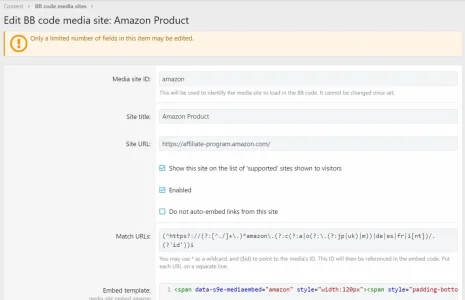You are using an out of date browser. It may not display this or other websites correctly.
You should upgrade or use an alternative browser.
You should upgrade or use an alternative browser.
s9e Media Sites 2.19.1
No permission to download
- Thread starter JoshyPHP
- Start date
Pepe2012
Well-known member
Bleacher Report links aren't working on my site, but they do resolve here. Any thoughts how fix?

 bleacherreport.com
bleacherreport.com

Report: FSU, 6 Other ACC Schools Exploring 'How Unbreakable' Grant-of-Rights Deal Is
The ACC could soon have a crisis on its hands. The Action Network's Brett McMurphy reported Monday that Clemson, Florida State, Miami, North Carolina, North…
JoshyPHP
Well-known member
Any thoughts how fix?
I don't think there's anything we can do at the moment. It seems they've changed the way they handle videos, they nuked (404 error) their old video player and even parts of their site can't display videos anymore. Either it's a transitory state that will resolve itself when they finish fixing that kind of bugs, or they will completely discontinue hosting their videos and it will never work again.
In the meantime, you should go to your admin panel, edit the Bleacher Report media site (search for "bleacher" in the upper right) and check the
Do not auto-embed links from this site box.Pepe2012
Well-known member
I don't think there's anything we can do at the moment. It seems they've changed the way they handle videos, they nuked (404 error) their old video player and even parts of their site can't display videos anymore. Either it's a transitory state that will resolve itself when they finish fixing that kind of bugs, or they will completely discontinue hosting their videos and it will never work again.
In the meantime, you should go to your admin panel, edit the Bleacher Report media site (search for "bleacher" in the upper right) and check theDo not auto-embed links from this sitebox.
I checked with my server host and they updated to php 7.4, and that seems to be when it stopped working. It does work here:

Report: FSU, 6 Other ACC Schools Exploring 'How Unbreakable' Grant-of-Rights Deal Is
The ACC could soon have a crisis on its hands. The Action Network's Brett McMurphy reported Monday that Clemson, Florida State, Miami, North Carolina, North…
JoshyPHP
Well-known member
It's just a coincidence, it's not related to anything running on your server. Their embedded video player is simply missing. The URL
https://bleacherreport.com/video_embed?id=39649&library=video-cms should display the video but instead there's nothing. The site itself doesn't use the same player and may still display the correct videos.I am also having issues with Instagram on my site. Apparently users with PC's and Androids can see them. But Mac users, whether in Safari or Chrome, see the white box with the Loading Instagram' notice' in it. Interestingly, the Instagram link shows properly with Firefox. Is there a fix for this?
Did you ever find a resolution to this? We're having the same issue on our site.
JoshyPHP
Well-known member
I think what you had was a different issue. I've just updated the Instagram iframe to fix an issue related to a recent update in Instagram code, which affected all browsers, not just Safari.Did you ever find a resolution to this? We're having the same issue on our site.
NealC
Well-known member
I was using another add-on vendor's Amazon add-on but wasn't happy with not having control of the text displayed and your add-on displays the widget which looks great. However, when someone put a link inline in the text of the post then I have no tag in that at all. How do you suggest handling this so any and all Amazon links get my affiliate tag? Here is an example:

 rvforums.com
rvforums.com

Tip - Washing the coach
I just finished washing the coach again without using a bucket and thought I'd share a few tips to make it easier on some here. I use a deionizer for spot free rinse so I don't have to dry it afterwards, which I'm sure most here do also. I also bought One of these which works great and makes...
Attachments
JoshyPHP
Well-known member
The purpose of this add-on is to provide a way to embed third party content. That includes pasted URLs but if somebody creates a text link, it will not attempt to replace it with something else, nor will it try to replace the link. That feature would be better handled by affiliate link handlers. As far as I know, this add-on should work fine alongside Amazon-centric add-ons. If your Amazon add-ons has some issues when installed alongside this one, post in their support thread, tag me in your post and I'll take a look at it asap.
zoldos
Well-known member
I really appreciate your effort! I've been using it since XF1!The purpose of this add-on is to provide a way to embed third party content. That includes pasted URLs but if somebody creates a text link, it will not attempt to replace it with something else, nor will it try to replace the link. That feature would be better handled by affiliate link handlers. As far as I know, this add-on should work fine alongside Amazon-centric add-ons. If your Amazon add-ons has some issues when installed alongside this one, post in their support thread, tag me in your post and I'll take a look at it asap.
KensonPlays
Well-known member
Searched and found 0 results.
Could you add support for https://medal.tv for game clips?
Dunno if you need API stuff but here's their API: https://docs.medal.tv/api.html
Could you add support for https://medal.tv for game clips?
Dunno if you need API stuff but here's their API: https://docs.medal.tv/api.html
colcar
Active member
@JoshyPHP users on my forum have reported that twitter videos no longer play if you are not logged into twitter.
If you click to play the video in the embedded tweet it will take you to twitter to watch the video instead of playing in the embed like it used to (unless you are logged into twitter)
A lot of my users don't have twitter accounts so they are being taken from my forum over to twitter because of this.
Have you heard of this happening or is there a workaround?
I tried playing a video in an embedded tweet in a private browser window and got this error:
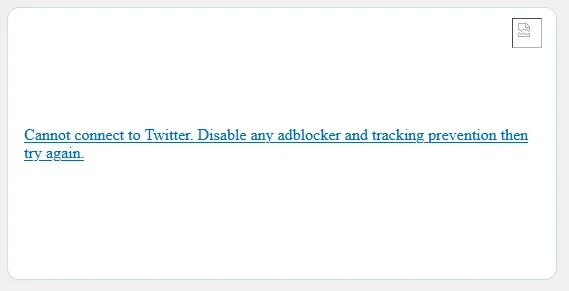
If you click to play the video in the embedded tweet it will take you to twitter to watch the video instead of playing in the embed like it used to (unless you are logged into twitter)
A lot of my users don't have twitter accounts so they are being taken from my forum over to twitter because of this.
Have you heard of this happening or is there a workaround?
I tried playing a video in an embedded tweet in a private browser window and got this error:
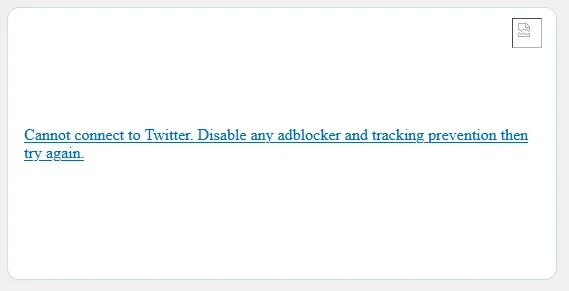
GCT2007
Well-known member
I saw a lot of complaints on other sites today about Twitter itself forcing users to log in. I don't think this it all related to the plugin.@JoshyPHP users on my forum have reported that twitter videos no longer play if you are not logged into twitter.
If you click to play the video in the embedded tweet it will take you to twitter to watch the video instead of playing in the embed like it used to (unless you are logged into twitter)
A lot of my users don't have twitter accounts so they are being taken from my forum over to twitter because of this.
Have you heard of this happening or is there a workaround?
I tried playing a video in an embedded tweet in a private browser window and got this error:
View attachment 287891
colcar
Active member
Well that's a shame, just saw this:I saw a lot of complaints on other sites today about Twitter itself forcing users to log in. I don't think this it all related to the plugin.
Similar threads
- Replies
- 0
- Views
- 26
- Replies
- 4
- Views
- 1K
- Replies
- 3
- Views
- 1K
- Replies
- 3
- Views
- 2K
- Replies
- 2
- Views
- 992