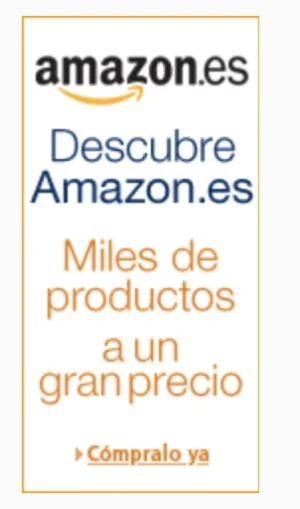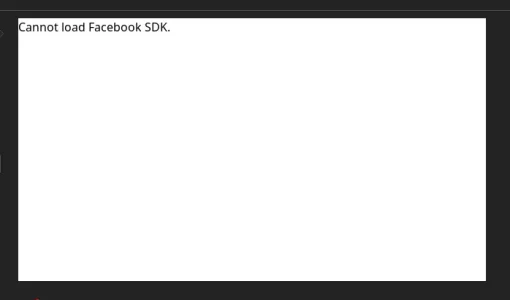You are using an out of date browser. It may not display this or other websites correctly.
You should upgrade or use an alternative browser.
You should upgrade or use an alternative browser.
s9e Media BBCodes pack 20231102
No permission to download
- Thread starter JoshyPHP
- Start date
JoshyPHP
Well-known member
Is it currently happening? If so, try clearing your browser's cache.Happening for us too.
I've had issues with Amazon.es but I don't have any information about it. What URLs did you try and have you entered an Amazon associate tag for the .es domain in the options?Dear Joshy, we are having big issues since February with the Amazon products. But it happens only with Amazon.es- Only a few products from Amazon.es are correcttly displayed. Most of them only shows a thumbnail to the generic Amazon.es site
Franciscus
Member
The link:
https://www.amazon.es/gp/product/B01LBQ3QCA (it does not work)
https://www.amazon.es/dp/B0002DF1V8 (this works)
https://www.amazon.es/dp/B00QJDO0QC/ref=nav_shopall_k_km (this works)
Most of the products does not work
We are using the same associate id (in options) for the last 3 years with no issues
https://www.amazon.es/gp/product/B01LBQ3QCA (it does not work)
https://www.amazon.es/dp/B0002DF1V8 (this works)
https://www.amazon.es/dp/B00QJDO0QC/ref=nav_shopall_k_km (this works)
Most of the products does not work
We are using the same associate id (in options) for the last 3 years with no issues
Radio Gunk
Member
@Gene @Gossipy @Radio Gunk Sorry I was trying to fix an issue with deleted Instagram posts (which Instagram displays as a 0px gray line) and accidentally affected normal posts as well. That should be fixed now if you reload the page/refresh the browser's cache.
It is.... thank you !
JoshyPHP
Well-known member
JoshyPHP updated s9e Media BBCodes pack with a new update entry:
Updated Amazon
Read the rest of this update entry...
Updated Amazon
Updating all of the Amazon embeds is a time-consuming, manual process. If this add-on is useful to you, please consider making a donation using either button on the add-on's page, thanks.
Read the rest of this update entry...
ScratchMang
Member
Any chance of getting "Plotaroute.com" added?
Rather handy for people who use GPX files and or share routes and tracks ...
https://www.plotaroute.com/route/624849
Rather handy for people who use GPX files and or share routes and tracks ...
https://www.plotaroute.com/route/624849
JoshyPHP
Well-known member
@ScratchMang I don't think that would be a good fit for the add-on so you'll have to add it for yourself using XenForo's "BB code media sites" feature in the admin panel. I think something like the following should work but you may have to experiment with it:
Code:
Match URLs: https://www.plotaroute.com/route/{$id}
Embed template: <div style="overflow:hidden;position:relative;"><div style="position:relative;width:100%;padding-top:56.25%;overflow:visible;"/><iframe name="plotaroute_map_{$id}" src="https://www.plotaroute.com/embedmap/{$id}" style="position:absolute;top:0;left:0;bottom:0;right:0;width:100%; height:100%;" frameborder="0" scrolling="no" allowfullscreen webkitallowfullscreen mozallowfullscreen oallowfullscreen msallowfullscreen></iframe></div></div>ScratchMang
Member
@ScratchMang I don't think that would be a good fit for the add-on so you'll have to add it for yourself using XenForo's "BB code media sites" feature in the admin panel. I think something like the following should work but you may have to experiment with it:
Code:Match URLs: https://www.plotaroute.com/route/{$id} Embed template: <div style="overflow:hidden;position:relative;"><div style="position:relative;width:100%;padding-top:56.25%;overflow:visible;"/><iframe name="plotaroute_map_{$id}" src="https://www.plotaroute.com/embedmap/{$id}" style="position:absolute;top:0;left:0;bottom:0;right:0;width:100%; height:100%;" frameborder="0" scrolling="no" allowfullscreen webkitallowfullscreen mozallowfullscreen oallowfullscreen msallowfullscreen></iframe></div></div>
Worked a charm with a couple small edits. Thank you!
huh okey.I'm going to update the error message to better explain what's going on: it's being blocked by your adblocker or by Firefox's tracking protection.
Thank you very much!
JoshyPHP
Well-known member
Not sure if it's already been suggested, but wanted to ask anyway - are you planning on adding Gyazo / Prntscr to this? It'd be great to see the end of those links.
No, since they're image hosts I think it's better to let users simply use the IMG BBCode if they want to display the full image rather than a link.
My Facebook post are working just fine in Desktop/laptop mode, but on mobile all I hear is sound with no picture. Is it just my forum?
No idea, sorry.
ak38
Active member
I cant get this to work, so I get the video link like this:
https://globalnews.ca/video/rd/1295765571764/?jwsource=cl
I go to embed/media - then I get this error:
Oops! We ran into some problems.
The specified URL cannot be embedded as media.
Where am i going wrong?
thanks
https://globalnews.ca/video/rd/1295765571764/?jwsource=cl
I go to embed/media - then I get this error:
Oops! We ran into some problems.
The specified URL cannot be embedded as media.
Where am i going wrong?
thanks
JoshyPHP
Well-known member
I cant get this to work, so I get the video link like this:
https://globalnews.ca/video/rd/1295765571764/?jwsource=cl
That URL is a redirector, that's why it's not recognized. If you paste this URL in a browser it will redirect you to the video's real URL. In this case, https://globalnews.ca/video/4380465/how-your-pot-is-being-produced-ahead-of-legalization
I will look into adding support for that redirector in a future release.
JoshyPHP
Well-known member
JoshyPHP updated s9e Media BBCodes pack with a new update entry:
Updated sites
Read the rest of this update entry...
Updated sites
Updated Amazon, Brightcove, Gamespot, Global News, Kickstarter, MSNBC and Streamja.
Removed defunt site Viagame.
Read the rest of this update entry...
https://www.talkbeer.com/community/...ip-6-0-penn-oh-mich.41421/page-7#post-1849741
Windows 10 / Chrome ... Some users don't see that image.
This user provides some data;
https://www.talkbeer.com/community/threads/images-not-posting.41696/page-4#post-1853865
Yeah, something is SUPER weird because when I view page source, all of these imgur src links are clickable and load in new tab in my browser with the correct image. At this point, who the F knows lol. It's almost like that "Zoinks" loads AFTERWARDS, rendered on top of the image or something.
Code:
<div class="messageContent">
<article>
<blockquote class="messageText SelectQuoteContainer ugc baseHtml">
<a href="https://www.talkbeer.com/community/members/334/" class="username" data-user="334, genuinedisciple">genuinedisciple</a>, this was a really nice place. Coffee was good and these crowlers are solid!<br />
<iframe data-s9e-mediaembed="imgur" allowfullscreen="" onload="var b=Math.random();window.addEventListener('message',function(a){a.data.id==b&&(style.height=a.data.height+'px',style.width=a.data.width+'px')});contentWindow.postMessage('s9e:'+b,'https://s9e.github.io')" scrolling="no" style="border:0;height:450px;max-width:100%;width:568px" src="https://s9e.github.io/iframe/imgur.min.html#a/aqOtZv9"></iframe><br />
<iframe data-s9e-mediaembed="imgur" allowfullscreen="" onload="var b=Math.random();window.addEventListener('message',function(a){a.data.id==b&&(style.height=a.data.height+'px',style.width=a.data.width+'px')});contentWindow.postMessage('s9e:'+b,'https://s9e.github.io')" scrolling="no" style="border:0;height:450px;max-width:100%;width:568px" src="https://s9e.github.io/iframe/imgur.min.html#a/YP2CzEX"></iframe>
<div class="messageTextEndMarker"> </div>
</blockquote>
</article>
</div>
Windows 10 / Chrome ... Some users don't see that image.
This user provides some data;
https://www.talkbeer.com/community/threads/images-not-posting.41696/page-4#post-1853865
Yeah, something is SUPER weird because when I view page source, all of these imgur src links are clickable and load in new tab in my browser with the correct image. At this point, who the F knows lol. It's almost like that "Zoinks" loads AFTERWARDS, rendered on top of the image or something.
Code:
<div class="messageContent">
<article>
<blockquote class="messageText SelectQuoteContainer ugc baseHtml">
<a href="https://www.talkbeer.com/community/members/334/" class="username" data-user="334, genuinedisciple">genuinedisciple</a>, this was a really nice place. Coffee was good and these crowlers are solid!<br />
<iframe data-s9e-mediaembed="imgur" allowfullscreen="" onload="var b=Math.random();window.addEventListener('message',function(a){a.data.id==b&&(style.height=a.data.height+'px',style.width=a.data.width+'px')});contentWindow.postMessage('s9e:'+b,'https://s9e.github.io')" scrolling="no" style="border:0;height:450px;max-width:100%;width:568px" src="https://s9e.github.io/iframe/imgur.min.html#a/aqOtZv9"></iframe><br />
<iframe data-s9e-mediaembed="imgur" allowfullscreen="" onload="var b=Math.random();window.addEventListener('message',function(a){a.data.id==b&&(style.height=a.data.height+'px',style.width=a.data.width+'px')});contentWindow.postMessage('s9e:'+b,'https://s9e.github.io')" scrolling="no" style="border:0;height:450px;max-width:100%;width:568px" src="https://s9e.github.io/iframe/imgur.min.html#a/YP2CzEX"></iframe>
<div class="messageTextEndMarker"> </div>
</blockquote>
</article>
</div>