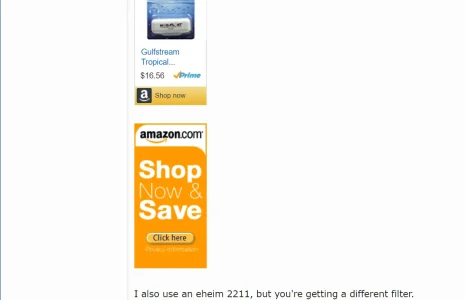JoshyPHP
Well-known member
I don't have access to a Maxthon browser so I can't investigate that issue. You may need to disable the deferred loading.
I'm not set up to use that kind of custom templates. All I can support is either iframes or Flash objects. What you can do is add Vocaroo to the list of excluded site (so the add-on doesn't try to reinstall it) and create a custom media site for yourself.
I'm not set up to use that kind of custom templates. All I can support is either iframes or Flash objects. What you can do is add Vocaroo to the list of excluded site (so the add-on doesn't try to reinstall it) and create a custom media site for yourself.