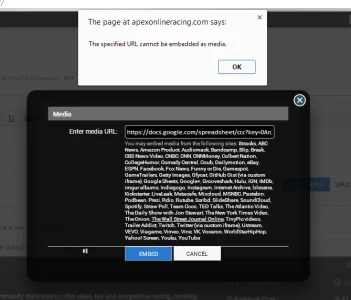How do you picture it working from the users' standpoint? The chat would need to be in a separate iframe, where would it go relative to the video and what dimension would it be? Would the chat appear alongside every video (including past broadcasts/VODs) or only on links to channels?
Have you thought about creating a custom BBCode for it?
Have you thought about creating a custom BBCode for it?