Jeff Fuqua
Well-known member
Many of my members use Tapatalk. Would using this allow me to drop it? I want to take advantage of advertising but don't want to lose any features my Tapatalk users might be enjoying. Any advice appreciated.
Same situation here. I disable Tapatalk after a month of using this. No complaint so far.Many of my members use Tapatalk. Would using this allow me to drop it? I want to take advantage of advertising but don't want to lose any features my Tapatalk users might be enjoying. Any advice appreciated.
I see. Thanks for the reply.Same situation here. I disable Tapatalk after a month of using this. No complaint so far.
Keep in mind that Tapatalk constantly connect to your forum so the number of members shown using Tapatalk is really overstated. There are less members actually using tapatalk.
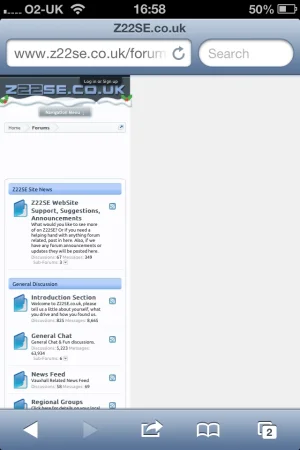
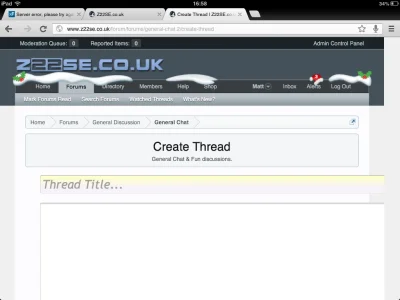
Nope, I've just removed them now, and it's still the sameDoes it have anything to do with the Christmas decorations added?
Thanks for that. I've applied it, but it's still not bringing the width back out.First issue is caused by ads. Add this to responsive_extra.cssCode:.pageContent > center { display: none; }
PerfectTry wrapping ads in div.responsiveHide. Addbefore ads code andCode:<div class="responsiveHide">after itCode:</div>
Arty,First issue is caused by ads. Add this to responsive_extra.cssSecond issue will be fixed in next update, which will be released within next few days.Code:.pageContent > center { display: none; }
Same here. We have our JS on a separate domain, and this is being called locally.Arty,
In the next update, can you make it so the /js/responsive/responsive.js is a relative path so that we can use CDN to host them. Right now, it's the only one that is still called using the absolute path, the rest of the js are served by our CDN.
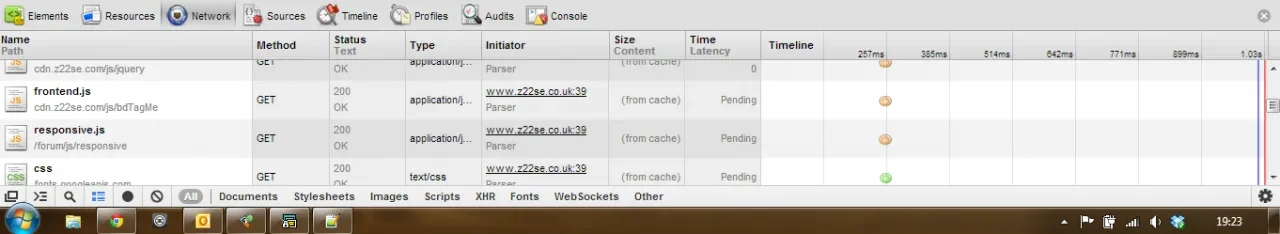
To get around this, I've created a new, smaller add which I'm including in the if statement.uhmmm do you think that Adsense will accept this?
I think that can be more safe to use a Xenforo conditional to not modify the adsense code.
if ($(window).width() > 800)
{
/* Forum Bottom */
google_ad_slot = "XXXXXXXXXX";
google_ad_width = 728;
google_ad_height = 90;
}
else
{
/* Forum Bottom Small */
google_ad_slot = "YYYYYYYYYY";
google_ad_width = 468;
google_ad_height = 60;
}in the config.php file, added:What did you change in settings to move other scripts to other domain? I'll try to apply same functionality.
#JS on CDN
$config['javaScriptUrl'] = 'http://cdn.z22se.com/js';What did you change in settings to move other scripts to other domain? I'll try to apply same functionality.
$config['externalDataUrl'] = 'http://cdn.site.com/forum/data';
$config['javaScriptUrl'] = 'http://cdn.site.com/forum/js';Thanks. I just figured why. In chrome, you can tell it to request desktop site, which must send a different user agent. Sorry for spamming up your thread, it's only because I noticed it while testing the responsive designThat functionality is handled by XenForo scripts. It disables TinyMCE based on user agent string, not resolution
We use essential cookies to make this site work, and optional cookies to enhance your experience.