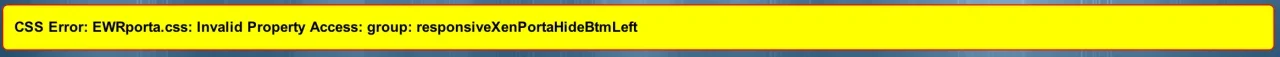ddmmh
Well-known member
The new youtube embedded is amazing. It scales down the video thumbnails really really well in both landscape and portrait.
I have an Android phone(havent tested on iphone yet) but ideally the only downside I can see is that it doesn't load in the Android YouTube player. It loads in the embed and is quite sluggish and just doesnt feel right.
Heres the twist, I dont know how, but Jaxels add-on does this, although it doesnt have the great format that the new updated responsive design shows.
So my question is, can we get support for auto-sizing of XenMedio videos? Embeds and from the media pages.
Also, can we get the XF embedded YT videos to load in the YT player in Android?
As always, im more then happy to help and be a tester.
Thanks Arty
I have an Android phone(havent tested on iphone yet) but ideally the only downside I can see is that it doesn't load in the Android YouTube player. It loads in the embed and is quite sluggish and just doesnt feel right.
Heres the twist, I dont know how, but Jaxels add-on does this, although it doesnt have the great format that the new updated responsive design shows.
So my question is, can we get support for auto-sizing of XenMedio videos? Embeds and from the media pages.
Also, can we get the XF embedded YT videos to load in the YT player in Android?
As always, im more then happy to help and be a tester.
Thanks Arty