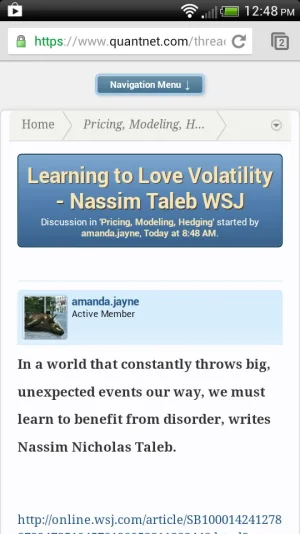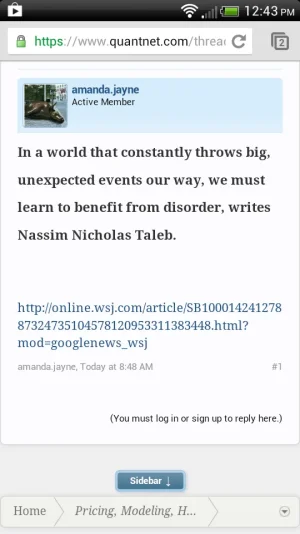Thanks for the "responsive" turnaroundYou need to change right margin for it. Go to style properties -> responsive design: message layout -> new indicator (outer) -> set right margin to -5px
I haven't followed but is there any new changes/improvements to the addon lately?