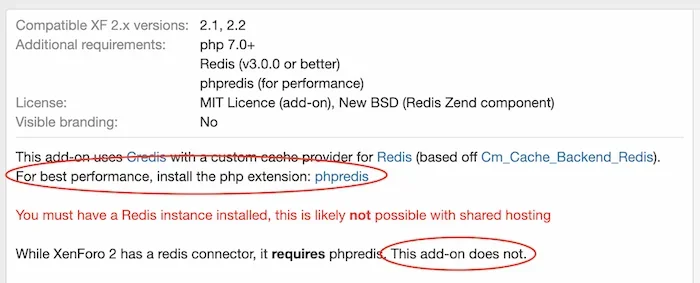JoyFreak
Well-known member
I noticed that thread views on my forums were updating slowly and we’re very low at times. I thought it was your other add-on as described here https://xenforo.com/community/threads/posts-views-not-updating-correctly.202490/#post-1558011Xon updated Redis Cache By Xon with a new update entry:
2.10.9 - Bugfix update
Read the rest of this update entry...
But it looks to be maybe this add-on after seeing this new update today. However, is there a way to update or rebuild the thread views so they display the correct value?