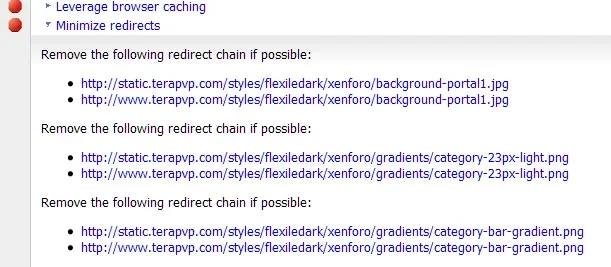x4rl
Well-known member
[Thu Apr 21 09:42:37 2011] [alert] [client 199.27.130.77] /home/***/public_html/.htaccess: Invalid command 'Header', perhaps misspelled or defined by a module not included in the server configurationhave you checked your apache error log?
I was missing a2enmod headers
Thanks fixed and working now