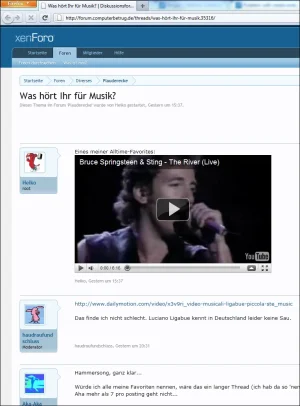Spenser
Active member
Hi!
I have two threads that start with a posting with embedded media. Both threads show only the first postings in Firefox: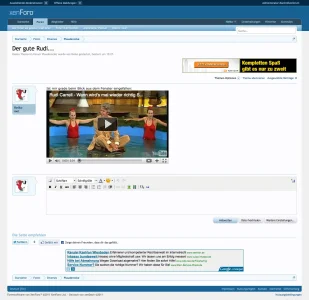
In Safari both threads are shown in full:
Both pictures show different threads but the problem is the same: in Firefox even the "edit" link is missing.
I thought it might be connected to my signature so I deleted it and nothing changed.
Here are links to the threads:
http://forum.computerbetrug.de/threads/was-hört-ihr-für-musik.35316/
http://forum.computerbetrug.de/threads/der-gute-rudi.35313/
I use Firefox 4.0.1 on Mac OS X (10.6.7).
Could you please have a look at the problem?
I have two threads that start with a posting with embedded media. Both threads show only the first postings in Firefox:
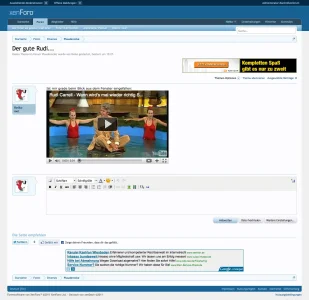
In Safari both threads are shown in full:

Both pictures show different threads but the problem is the same: in Firefox even the "edit" link is missing.
I thought it might be connected to my signature so I deleted it and nothing changed.
Here are links to the threads:
http://forum.computerbetrug.de/threads/was-hört-ihr-für-musik.35316/
http://forum.computerbetrug.de/threads/der-gute-rudi.35313/
I use Firefox 4.0.1 on Mac OS X (10.6.7).
Could you please have a look at the problem?