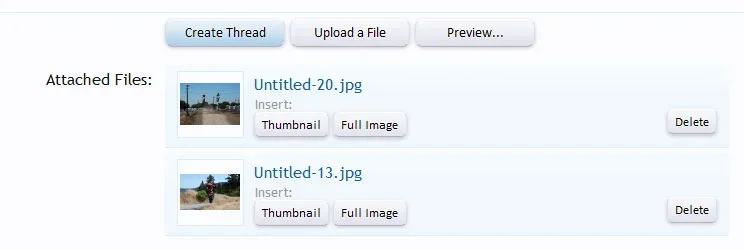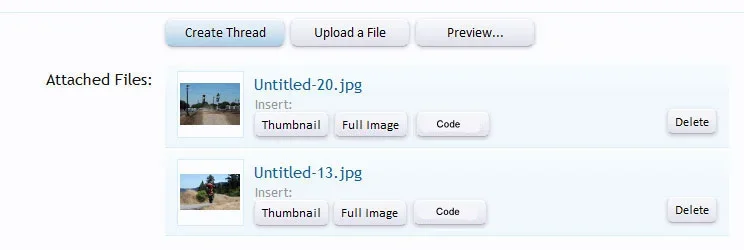AndyB
Well-known member
I hope there will be an option to use a Standard Editor. I really prefer using a standard editor for these primary reasons.
1) Cut and paste is easier. On a WYSIWYG editor, when you paste text it sometimes carries information you don't want, such as emphasize or link information.
2) When you have large pictures in editor, it's almost impossible to arrange text. The attach code is a better solution.
3) Standard editors typically have less problems and bugs.
1) Cut and paste is easier. On a WYSIWYG editor, when you paste text it sometimes carries information you don't want, such as emphasize or link information.
2) When you have large pictures in editor, it's almost impossible to arrange text. The attach code is a better solution.
3) Standard editors typically have less problems and bugs.
Upvote
0