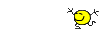In a previous video, we looked at various style property options and also touched briefly on the XenForo color palette.
The color palette is an integral part of the style property system, and so it is open and extensible, allowing interaction and extension through the add-on system.
This video shows an add-on defining a new color and adding it to the global palette, and then shows a few of the tools XenForo provides for quickly and easily manipulating the palette, so that administrators can create the basis for new styles in seconds.
View the video at full-size by clicking the full-screen gadget in the bottom right of the control bar.
The color palette is an integral part of the style property system, and so it is open and extensible, allowing interaction and extension through the add-on system.
This video shows an add-on defining a new color and adding it to the global palette, and then shows a few of the tools XenForo provides for quickly and easily manipulating the palette, so that administrators can create the basis for new styles in seconds.
View the video at full-size by clicking the full-screen gadget in the bottom right of the control bar.