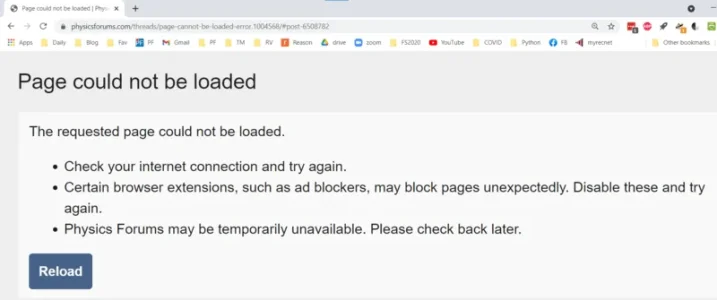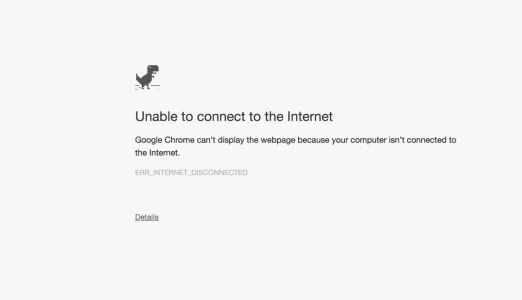Several people have complained about this on our forums, and it just happened to me too.
No adblockers enabled, no internet connection issues, mobile or desktop, I can't seem to find a common cause
It happened to me just now a few minutes ago, I wasn't doing anything special, just clicked a link on the forums and that error was triggered.
The error page happened instantly after I clicked the link, as if there had been no interaction with the server.
I tried refreshing a second later and the page loaded just fine (the error was gone). It kind of feels like a "false negative".
I don't know what exactly triggers this page to appear, but could XF add some kind of mecanism to "retry" (retry whatever it's doing) once or twice before showing the error page? whatever I was doing should have worked fine.
I understand this is an issue with the service worker being offline or something.
If I look into /service_worker.js I see a reference to OFFLINE_ROUTE which is pushed to the browser in case of an issue with cache:
So I have added a temporary fix here in src/XF/Pub/Controller/ServiceWorker.php
Instead of showing the error page it'll just attempt to reload the page after 1 second of waiting.
I don't recommend anyone to do the same, I'm just trying it temporarily to see if it solves the issue.
If it does, I'll probably edit out the template "service_worker_offline" to display something more friendly and add an automatic javascript reload in there.

 xenforo.com
xenforo.com