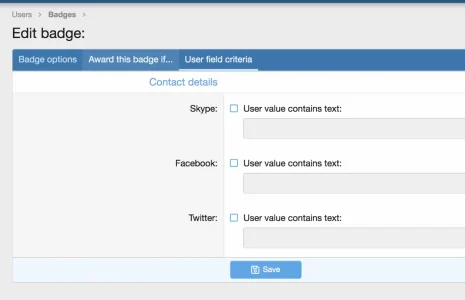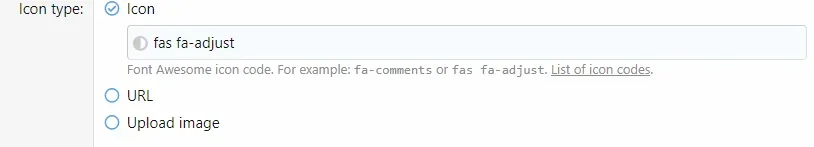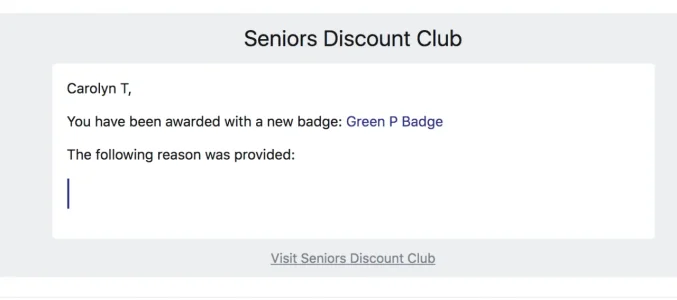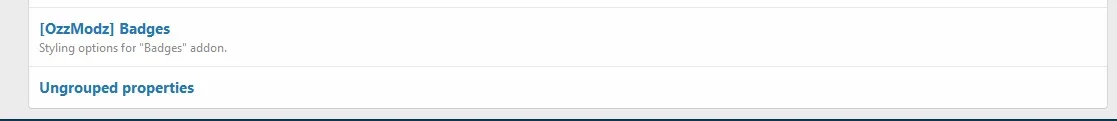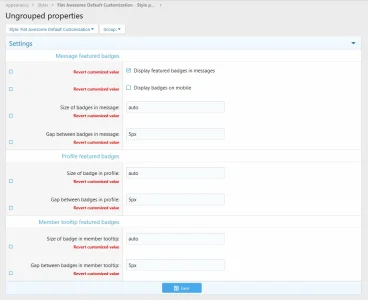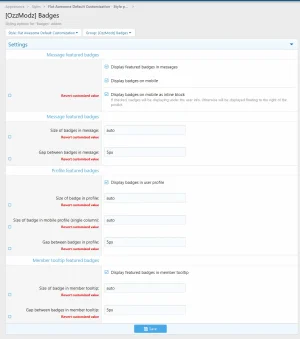Bulbagarden
Active member
I can answer this for Ozzy - Yes it is. I'm going to be using that feature myself to automatically award some badges to users participating in our Halloween event.Hi @Ozzy47 - first of all, thanks so much for maintaining and expanding this add-on.
I have what might be a silly question... Is it possible to automatically award a badge to a user for posting and/or replying to a thread in a specific forum?