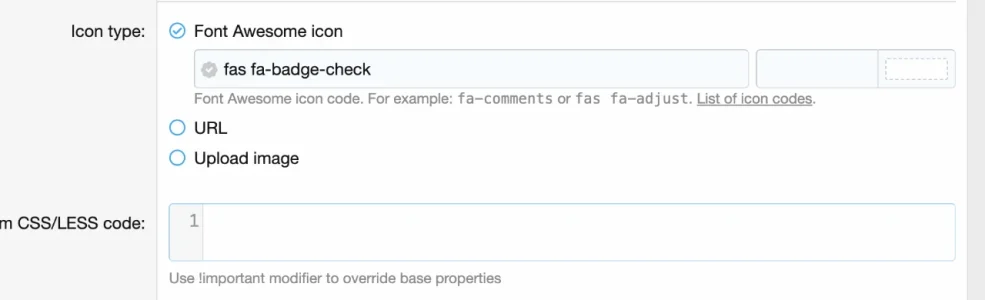Ozzy47
Well-known member
Ozzy47 updated [OzzModz] Verification Badges with a new update entry:
[OzzModz] Verification Badges for XenForo 2.2+ Update 2.0.1 Patch Level 5
Read the rest of this update entry...
[OzzModz] Verification Badges for XenForo 2.2+ Update 2.0.1 Patch Level 5
2.0.1 Patch Level 5:
- Fix: button to view detailed request info in ACP logs
- Fix: remove dummy column in request table without default value
- Fix: avoid "array_diff(): Argument #1 ($array) must be of type array, null given" errors
Read the rest of this update entry...