ENF
Well-known member
I will grab one and post it back here a bit later.Can you show a screenshot of what you mean?
I will grab one and post it back here a bit later.Can you show a screenshot of what you mean?
Ok, I've created a sample test form just to show exactly the main point...Can you show a screenshot of what you mean?
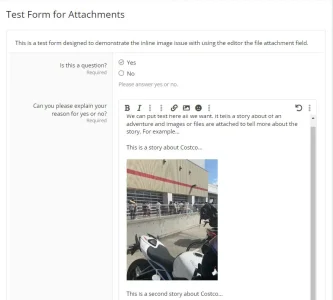
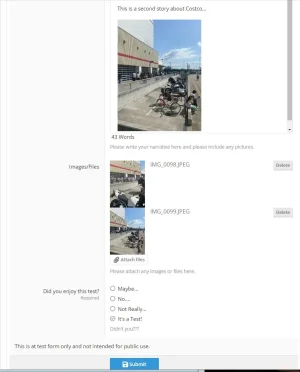
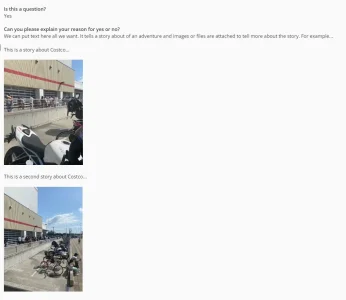
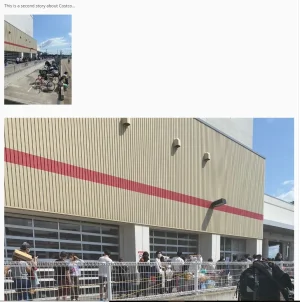

Hmmm.. I did look through this and there's nothing on this site from Andy. Most everything we use is from Xon, DigitalPoint and Siropu.Are you using other addons? Like for example from AndyB like this one? Or anything similar?
This doesn't look like a normal behaviour to me but I will test it.
I think I found the quirk. It is in the questions settings for the file upload answer type.To answer directly, no other attachment management tool that I can see.
Can confirm. Setting to attachment prevents the repeating image.I think I found the quirk. It is in the questions settings for the file upload answer type.
See 6.2.3: https://snogssite.com/threads/advanced-forms-documentation.3677/#message-anchor-623
You have set it as full size. If you choose "as attachment" then it doesn't repeat it.
Thanks for the clarification.This is default XF behaviour. Same as here right now. The whole attachment system of XF is severely outdated and underdeveloped but nobody seems to care.
We're working on a solution now to explain the situation and what to do in the meantime.Hiding the file upload button will not do it as other owners need it. You must train your users to use the insert button.
Apologies, didn't mean to overstep.I can't say though if this can be funded or not, that decision is not done by me.
I am sadly experiencing this same issue. We are unable to assign prefixes through the advanced form questions.hello,
i noticed an issue about using the question to apply a prefix which seems to not be working correctly.....
in this case we have a prefix that is auto applied, but we have multi prefix support so give the option for a secondary chosen one.....however it wont work......it only picks one prefix then the second one has to be manually edited back in....
i suppose it isnt standard with the multi prefix support, is this possible to add however? that would be really nice...
regards
Screenshot?Hi - the agreement option does not generate the click box next to the question. Can you please look into this? Thanks.
Have you checked these:Also, the upload file option is not working. It doesn't show up in the form. I'm on the latest version of XF.
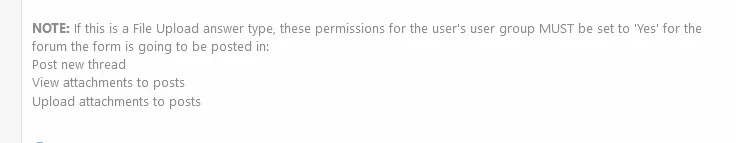
I can confirm that there seems to be an issue with the agreement function.Screenshot?
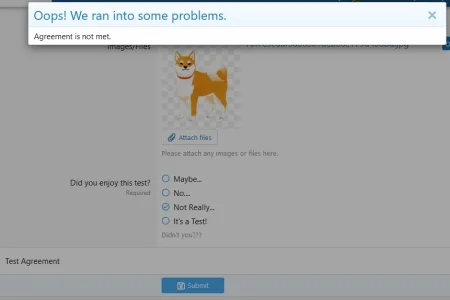
We have no issues with the file attachment/upload function.Also, the upload file option is not working. It doesn't show up in the form. I'm on the latest version of XF.
The above is an agreement text that doesn't have the square check box.
I see, thanks.I can confirm that there seems to be an issue with the agreement function.
That never worked as far as I know. See the "note" under the report options for emails.I am not attaching an upload to a thread or post. It is just emailing.
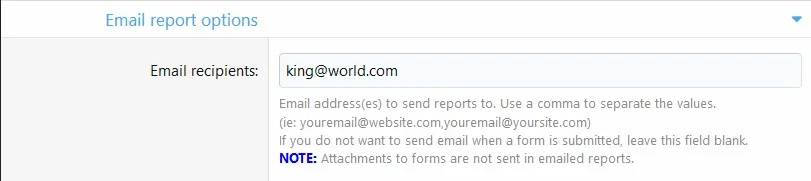
Hmm, I didn't see this fine print.That never worked as far as I know. See the "note" under the report options for emails.
We use essential cookies to make this site work, and optional cookies to enhance your experience.